Hi, student here, so go easy if you can :)
I have successfully programmed the evaluation kit and development with the softdevice and loaded my app on.
Now I am trying to work with some boards that I ordered online. One is a breakout board 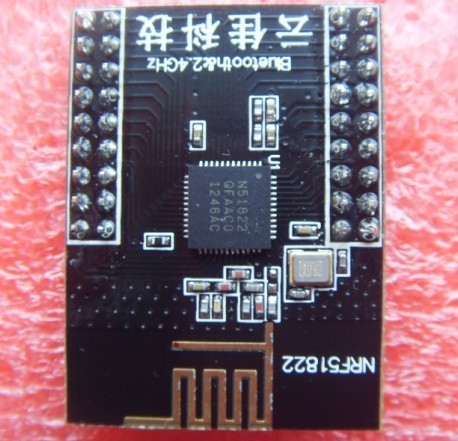

and other is a 3rd party bluetooth module listed here www.nordicsemi.com/.../3rd-Party-Bluetooth-low-energy-Modules The module I am using is the PTR5518
I have the J-LINK LITE CortexM and the J Link Edu.
I am not sure where to start to program those two boards. Where do I start ?
Thank you!


