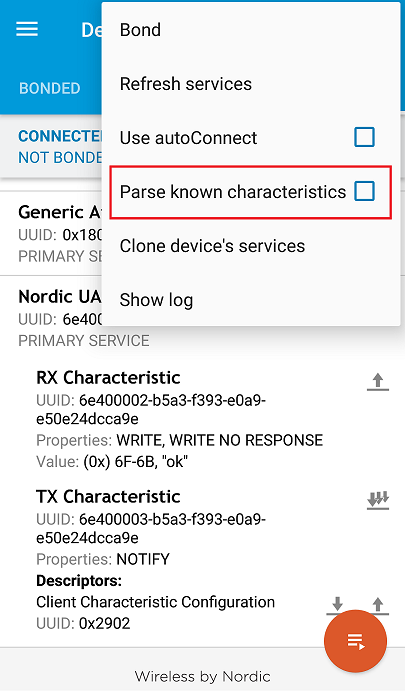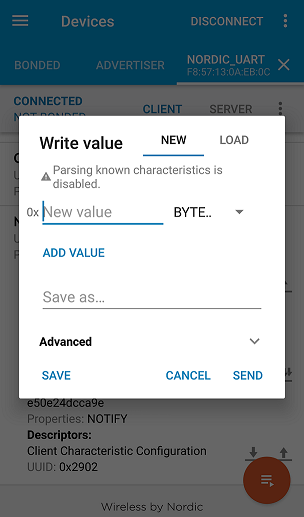I'm programming an application that uses the NUS, and I'm trying to test my code using the Android version of nRF Connect. I'm using a nRF52832 on dev board PCA10040, and my code uses SoftDevice S132. I can connect to the dev board and discover/enable services. However, when I try to write to the RX characteristic of the NUS, the following is the prompt I receive. It has no options for what format I'd like to send the data in. I've tried programming the dev board with the NUS example provided with the SDK, but the same thing happens.
When I use nRF Connect to connect to the dev board running a different project and try to write to a characteristic, I get the following prompt, which has a lot more options:
I can't figure out why I sometimes have options for how to send data and sometimes don't. Could someone provide some insight on what I should change in order to be able to write hex through nRF Connect?
Thank you!