Hello, can someone tell me how I can change this, as shown in the picture?
Strangely, I have already selected the proper target device, as shown in this pic:
What do I do?
Hello, can someone tell me how I can change this, as shown in the picture?
Strangely, I have already selected the proper target device, as shown in this pic:
What do I do?
Hi,
The name shown in the drop-down menu is just the name of the target, it does not have anything to do with the selected target device. You can change the target name in "Manage Project Items", by double clicking the target name:
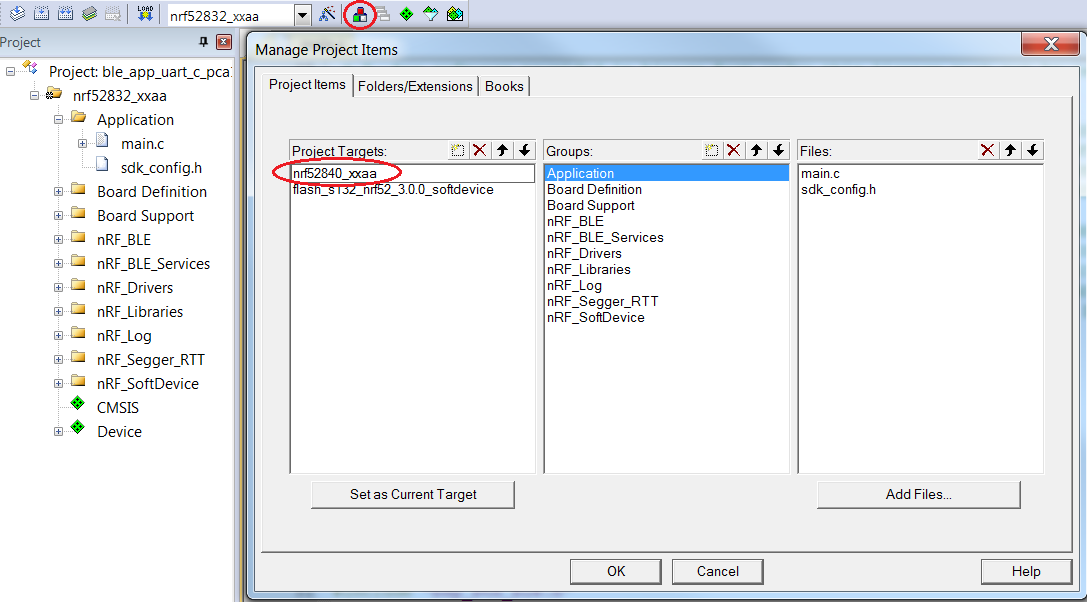
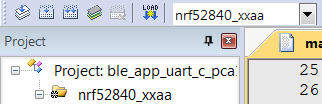
Best regards,
Jørgen
To allow multiple targets in one project. It would be hard to differentiate the targets if they do not have a name. The device specific options for the target is set in the target options, like your initial image where you selected nRF52840_xxAA.
To allow multiple targets in one project. It would be hard to differentiate the targets if they do not have a name. The device specific options for the target is set in the target options, like your initial image where you selected nRF52840_xxAA.