Hello, can someone tell me how I can change this, as shown in the picture?
Strangely, I have already selected the proper target device, as shown in this pic:
What do I do?
Hello, can someone tell me how I can change this, as shown in the picture?
Strangely, I have already selected the proper target device, as shown in this pic:
What do I do?
Hi,
The name shown in the drop-down menu is just the name of the target, it does not have anything to do with the selected target device. You can change the target name in "Manage Project Items", by double clicking the target name:
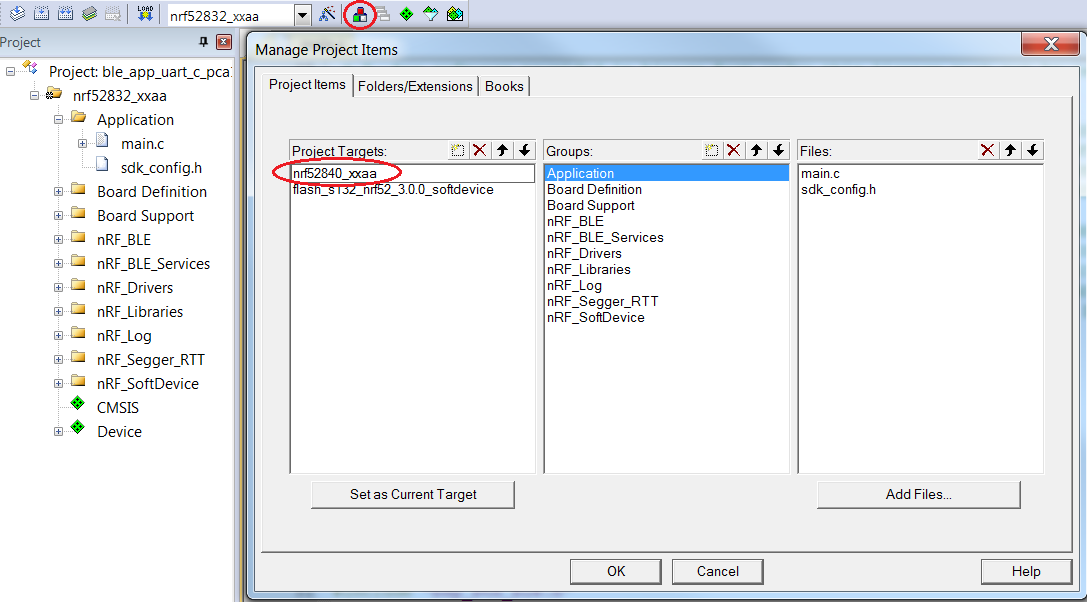
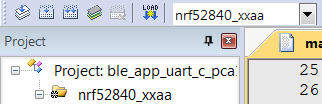
Best regards,
Jørgen
In your case it will say "nRF51822 xxAA", you can double click it and change it to whatever you want. It does not have anything to do with the target device you have setup in your Keil project. It is only a name for the target, just like "flash_s13x_nrf5x_x.x.x_softdevice" is a name for a different target, used to flash the softdevice.
In your case it will say "nRF51822 xxAA", you can double click it and change it to whatever you want. It does not have anything to do with the target device you have setup in your Keil project. It is only a name for the target, just like "flash_s13x_nrf5x_x.x.x_softdevice" is a name for a different target, used to flash the softdevice.