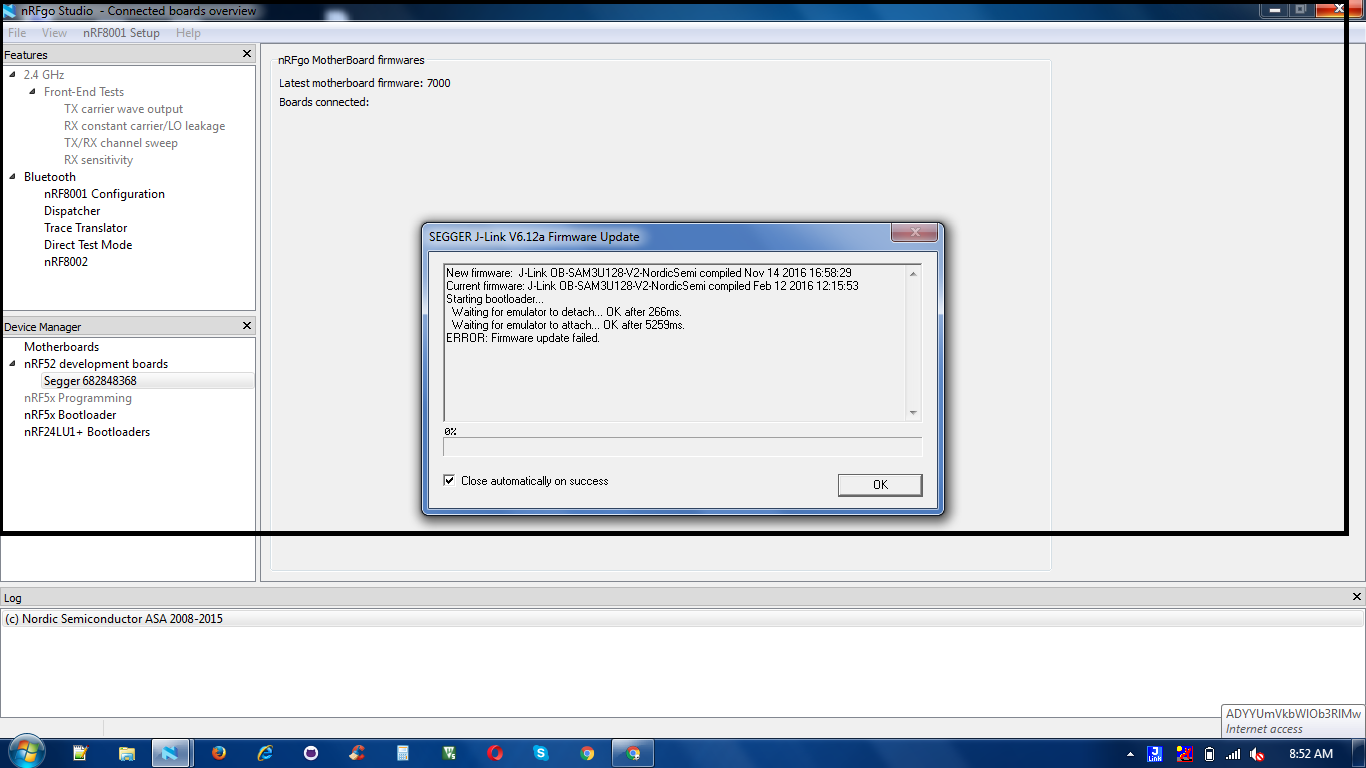
I am new in nrf52832 . and i can not uploading soft device this controller in nrfgo studio .Every time it provide a firmware upgradation issue .so how can i solve it . And after starting of firmware upgradation but after few second it willl automatially failed . Any help will be appreciate . Thank you.

