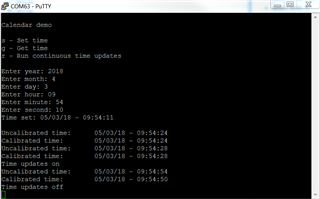I need to keep track of time on a device featuring the nRF52 and have an RTC run continuously in the background. The drift should not be more than a few seconds over a year. Is this possible to achieve with a moderate power consumption?
I am a bit overwhelmed with the number of of ways to keep track of time in the SDK:
- app_timer*
- Also, the changes to app_timer posted in this forum by Clem Taylor. This dates back to 2015, though and targets the nRF51?
- app_simple_timer*
- nrf_drv_timer*
- nrf_drv_rtc*
- nrf_drv_clock*
Is there anything that comprehensively explains the difference between these? Also, what should my approach be to get a system clock with as little time drift as possible?