We have a custom PCB with the nRF52 MCU.
Our application uses BLE. Thus, we need to program first the SoftDevice. In our case, we are using nRFgo Studio.
Normally, when I load the softdevice using the nRF52 Development Kit, it will be detected by nRFgo studio by the Segger Serial Number. Then go to Program Softdevice tab, etc.
But when I connect our custom PCB with the nRF52 Development Kit via P19 (Debug Out), I cannot seem click the Segger with Serial Number so I can proceed with the loading of the Softdevice.
Also, when I measure VCC of the entire board, it measures 1.8V. Is this ok? I have read this thread: devzone.nordicsemi.com/.../
Please see images below for the hardware setup. Input Voltage: 9 VDC
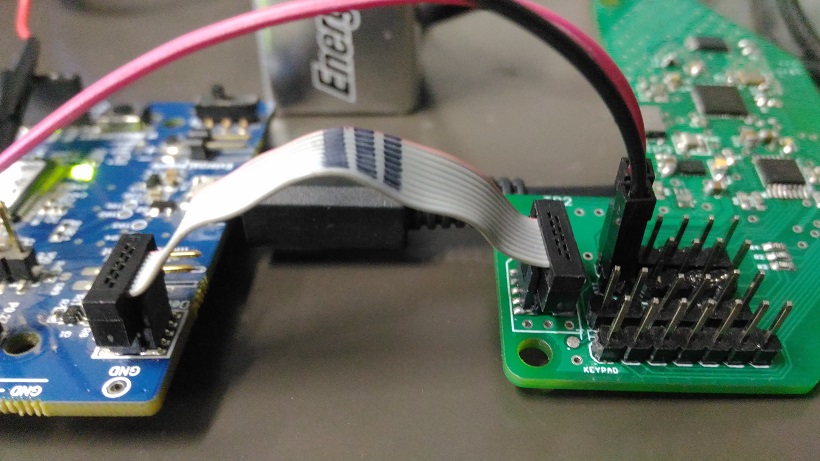
Also, I will be loading our hex file to the custom PCB board using the JLink MSD Interface.
Thank you.


