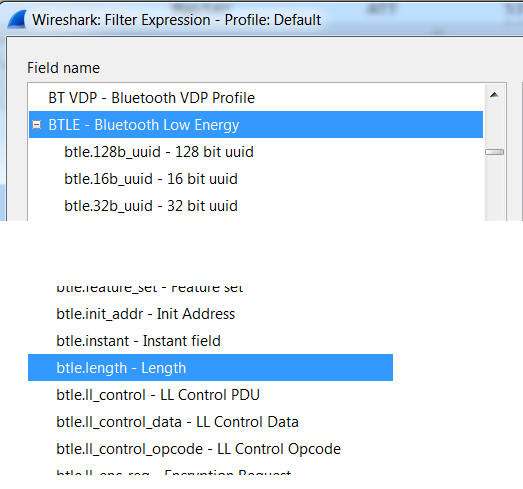Hi, I'm new to wireshark, and I want to filter all those empty pdus, they make it really hard for me to find the useful packets.
I tried btle.lendgth != 0, but got an error message telling me that neither length nor 0 are fields or protocol names.
Is there any other way to do this? I tried googling but with no luck.