What is the best practise for multichannel SAADC conversion in ultra low power devices? For example I have to measured 4 channel in interval 250ms. Below what I try:
- I'm set RTC for interupt 250ms. In RTC handler I initialized SAADC channel 0 and start conversion. In SAADC end of conversion handler i uintialized SAADC, get result from channel 0 and initialized for channel 1 and start conversion. Same for channels 3 and 4 but in channel 4 I'm not start new conversion but Im set RTC for 333ms Handler. I try it and I get strange result.
If I have only one channel I've get current consuption:
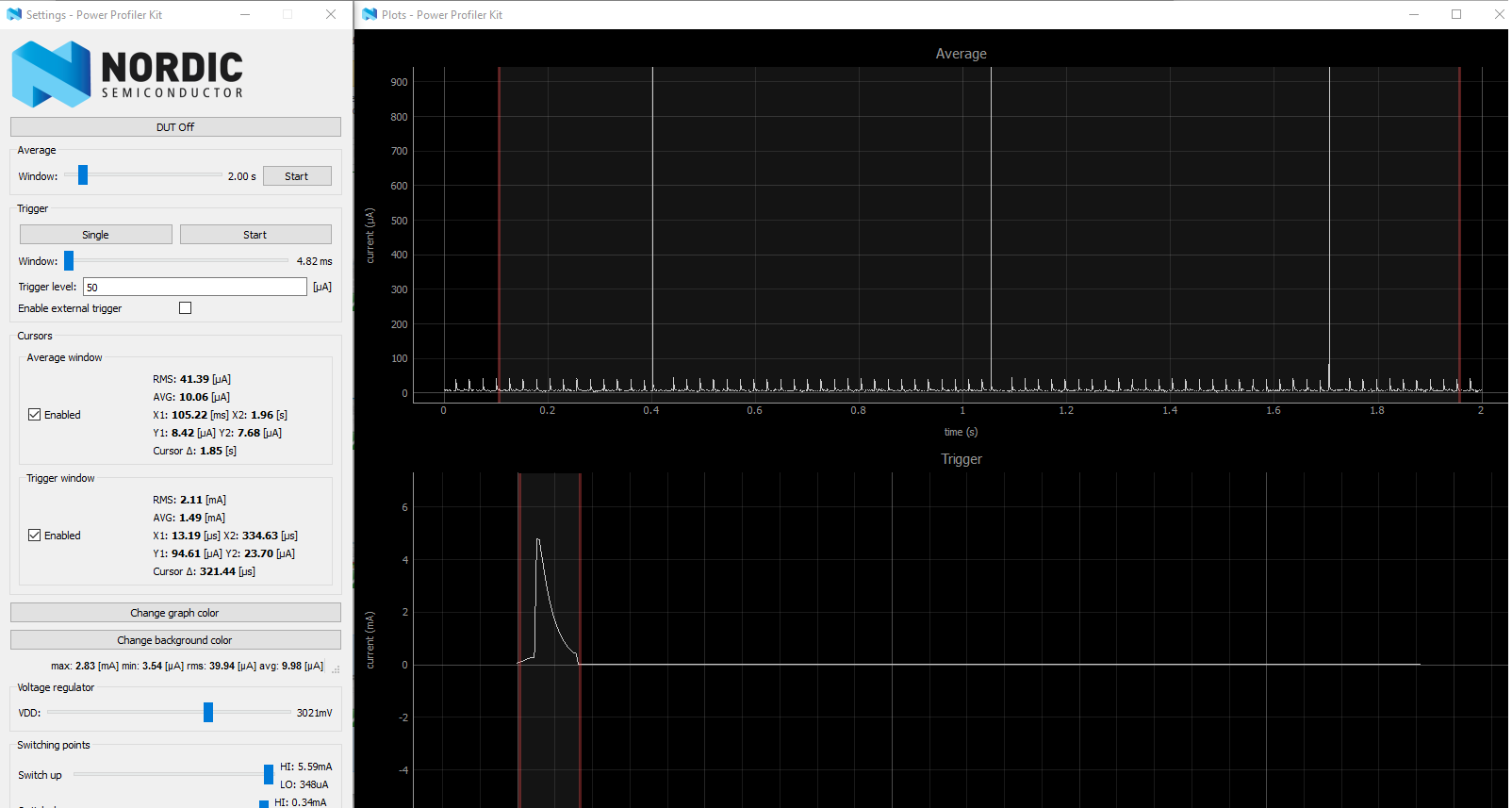
avarage current is around 10uA ( it's ok for my aplication ).
but if I enabled conversion for 4 channel, one by one ( as I descripted above ) I've got something like that:
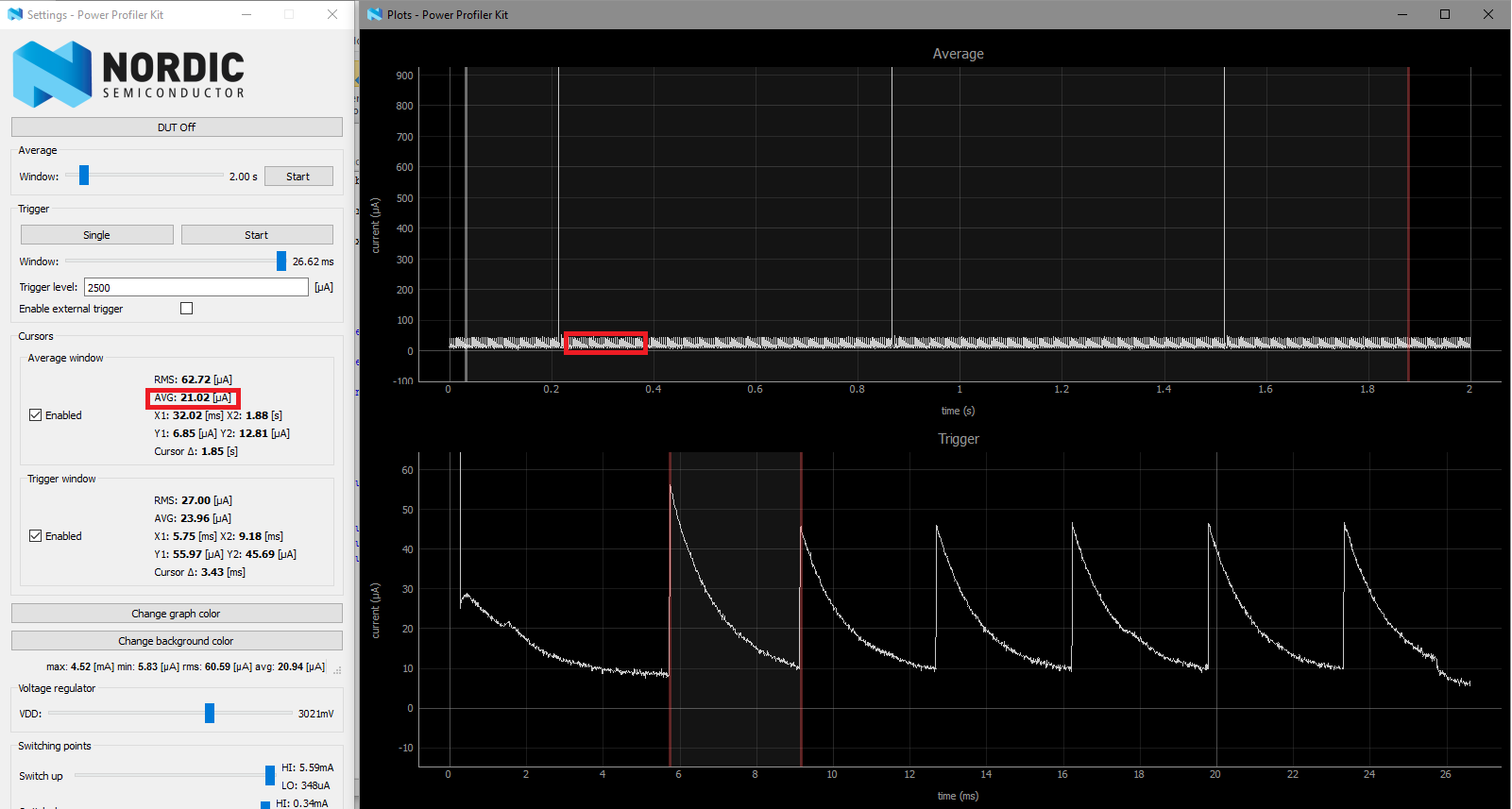
Current is 2 times higher! I don't know why density of the current spikes is in that level.
Mayby I should use PPI? i read this topic: devzone.nordicsemi.com/.../
or maybe different method?


