Hi, I was trying to test the CTS example with a PCA10040 board.
I use
-
Nordic's SDK 14.0
-
64-bit Windows 10 machine (the PCA10040 is connected to this machine)
-
iPhone6 Plus (iOS 10)
-
nRF Connect iOS app (version 1.7.5)
In the Nordic's Infocenter, it says that
In nRF Connect, create the Current Time Service (CTS) server by performing the following steps:
a. In Server Setup, click the settings button and select "Load setup".
b. In the resulting window, navigate to the \examples\ble_peripheral\ble_app_cts_c folder. Load the file cts_central.ncs.
c. Click "Apply to device" and navigate back to Connection Map.
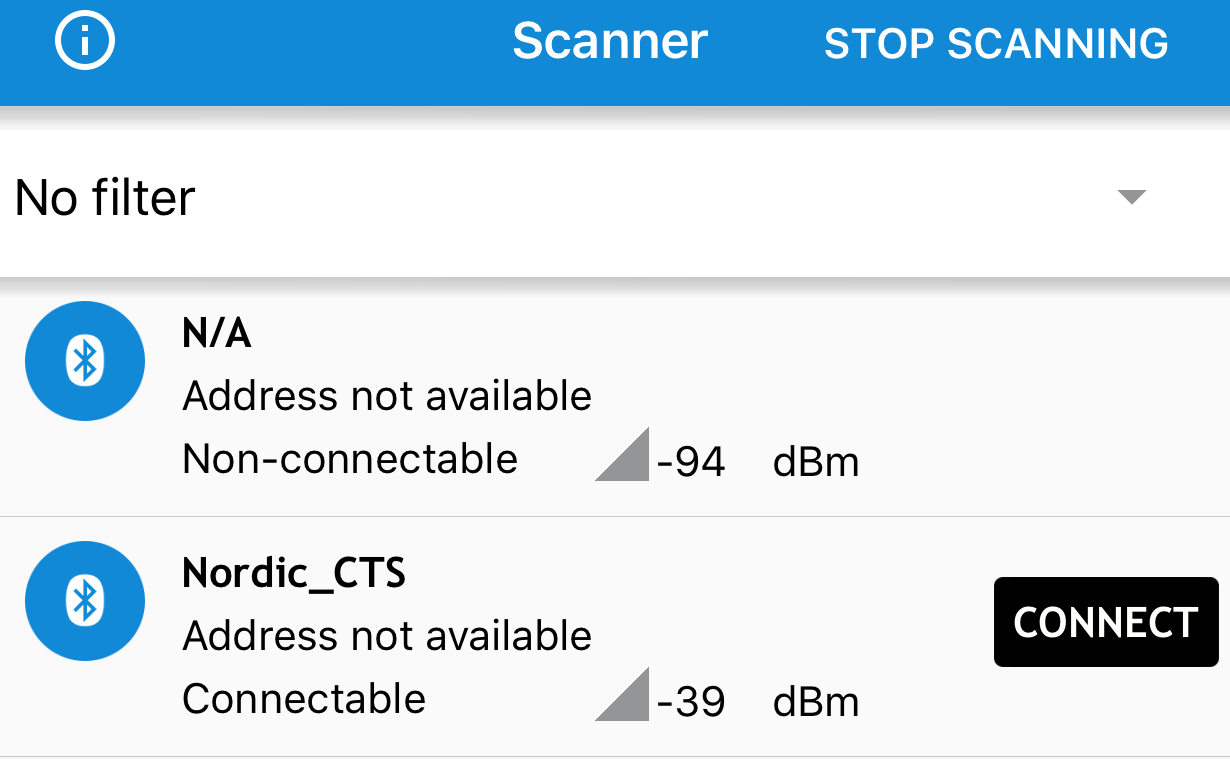
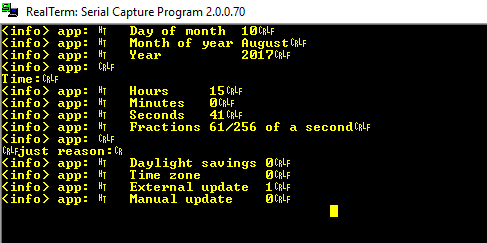
I haven't followed that instruction. However, the current date and time were displayed in the terminal after I press Button 1 on the board.
In short, this are my questions;
- Does this mean there are
Server Setup/Load setupbuttons or menu exist in the iOS nRF Connect app?
I don't see anything like those.
Additionally, resulting window or Connection Map are not shown.
Or do I have to upload the ncs file using iTunes?
- Lastly, what does this
ncsfile do? I don't see any explanation about this file so I cannot determine whether this file is essential for display the current time.
/***********************************************************/
Edited: Aug 11, 2017 - Added pictures
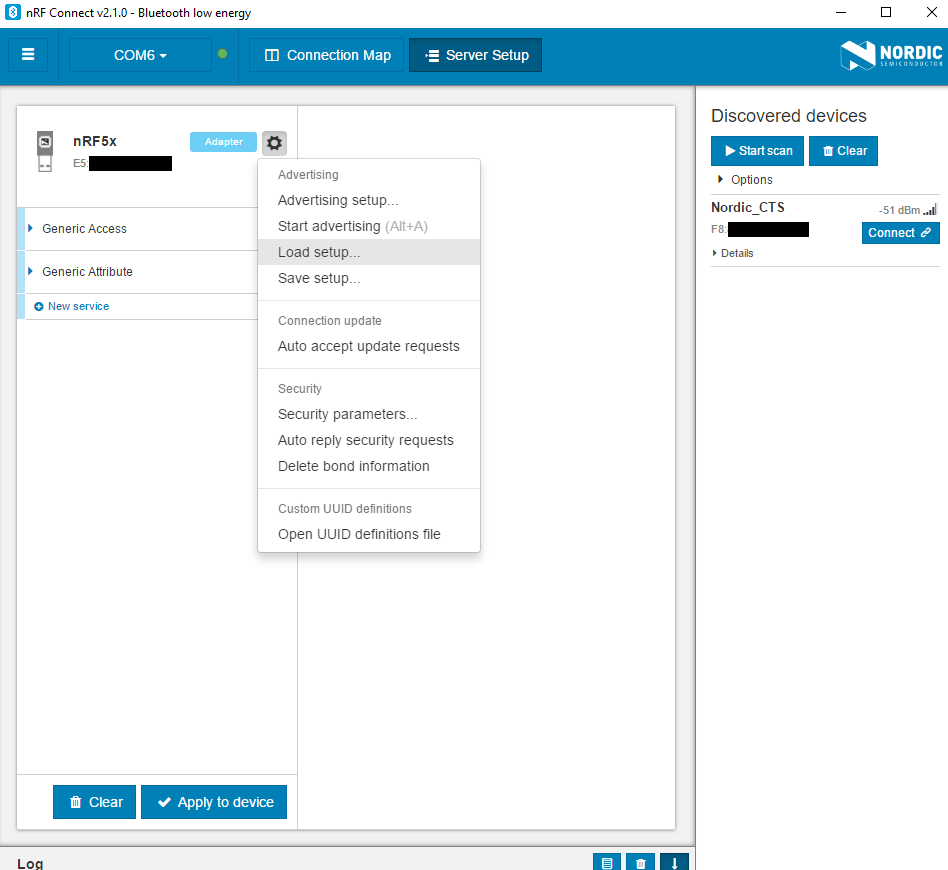
Thanks, run_ar. I see what you mean.
I have an nRF Dongle (nRF6825, PCA10031 V1.1.0) to scan peripherals while using the nRF Connect v2.1.0 on a 64-bit Windows 10 machine.
The CTS was added when I loaded the cts_central.ncs file.
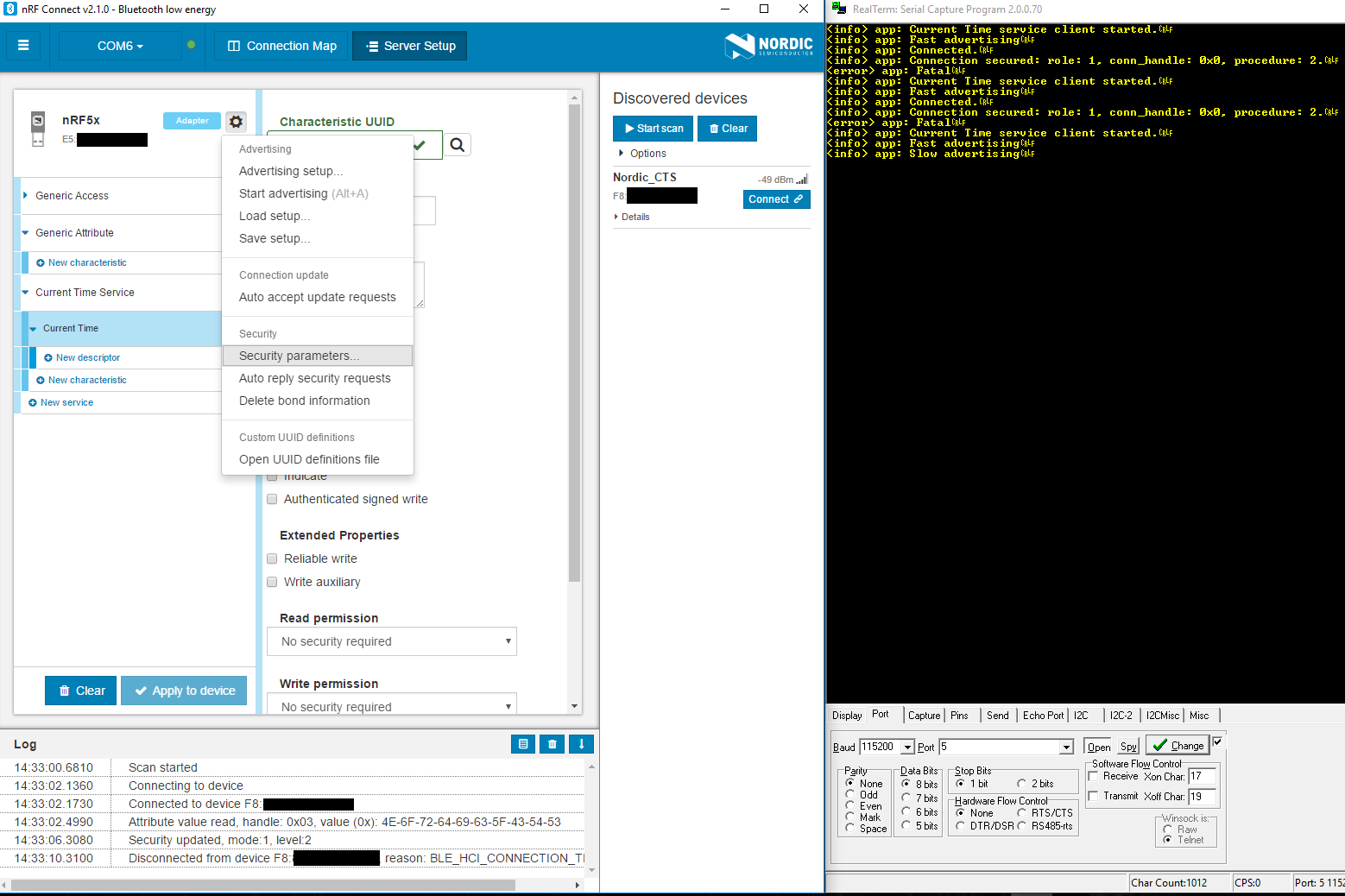
To bond, click the settings button for the server in nRF Connect, select "Security parameters", check "Perform Bonding", and click "Apply". Then connect to the device.
However, before or while connecting to the peripheral, nothing appeared when I clicked the Security parameters.
/***********************************************************/
Edited: Aug 16, 2017 - Added Videos
Hi, run_ar. Can you check my videos?
I tested this after erasing the flash to make sure that there were no bond info.
In the Server Setup mode, it cannot choose Security Parameters and I think this is a bug of nRF Connect Desktop.
Whereas in the Connection Map mode, I can choose it. Can you check this?
-Best Regards
