Hi everyone,
I'm totally newbie, and was following the tutorial devzone.nordicsemi.com/.../. (I have two board, PCA10028 with a nRF51 and PCA10040 with a nRF52)
and i try to run the blinky code example with the PCA10028, it's working fine. but not with the PCA10040.
I try to erase the device by using this command : nrfjprog --family nRF52 --eraseall --log
and here is the "unexpected issue" :(
I sent you the log.log file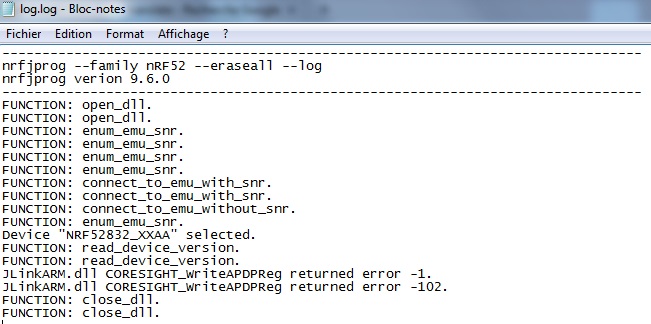
and the cmd error :
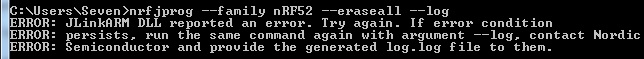
thanks for your support


