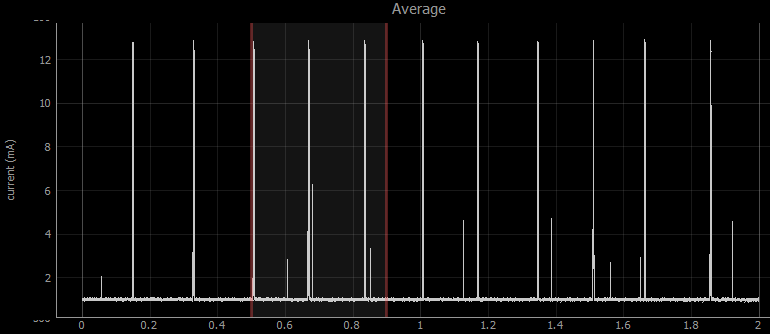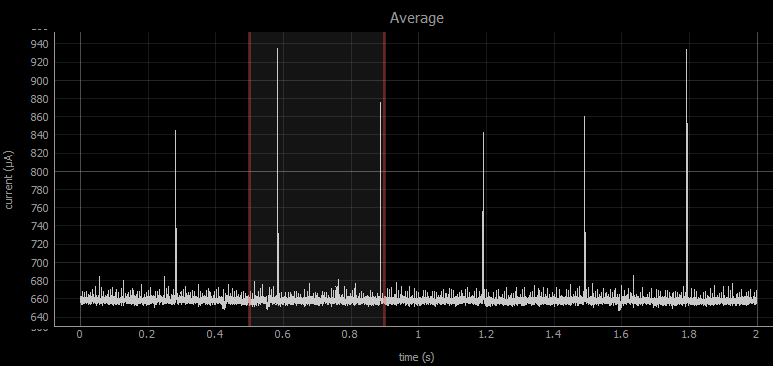Hello,
I did some power measurement on the nrf52 DK with the Nordic profiler kit and the result was way more than what we could expect from a nrf52 (about 1 mA). Even in power off mode, it still needs about this amount of current.
After a search on the devzone, I discovered that it could be because the nrf52 is in debug mode. In this mode, the nrf52 never goes on power down mode et consume way more than in normal mode.
I tried to power reset the chip in order to enter normal mode. But I didn't work.
I also tried nrfjprog --pinreset, but it didn't change anything either.
Finally, I saw on that thread that the code to know whether the debug mode is enabled or not is :
if (DWT->CYCCNT != 0) { bsp_board_led_on(LED); }
And the LED is always on when I run this code.
Is there a solution to exit the debug mode ?