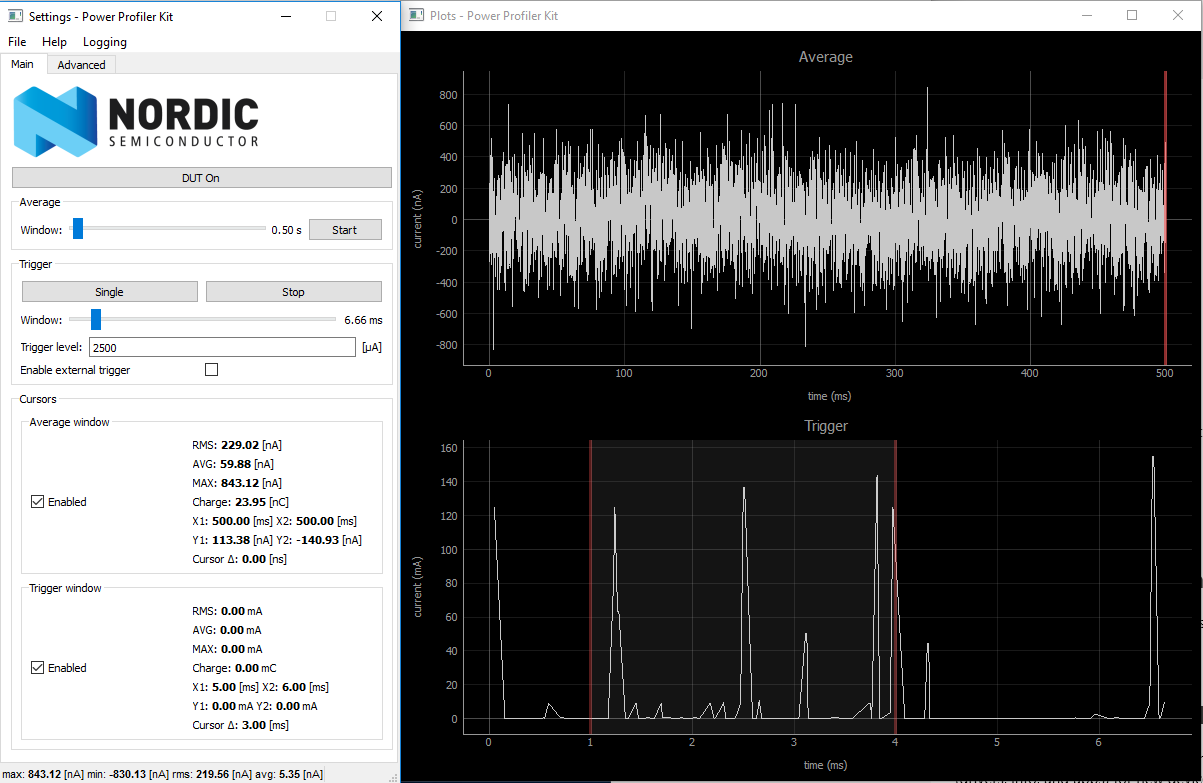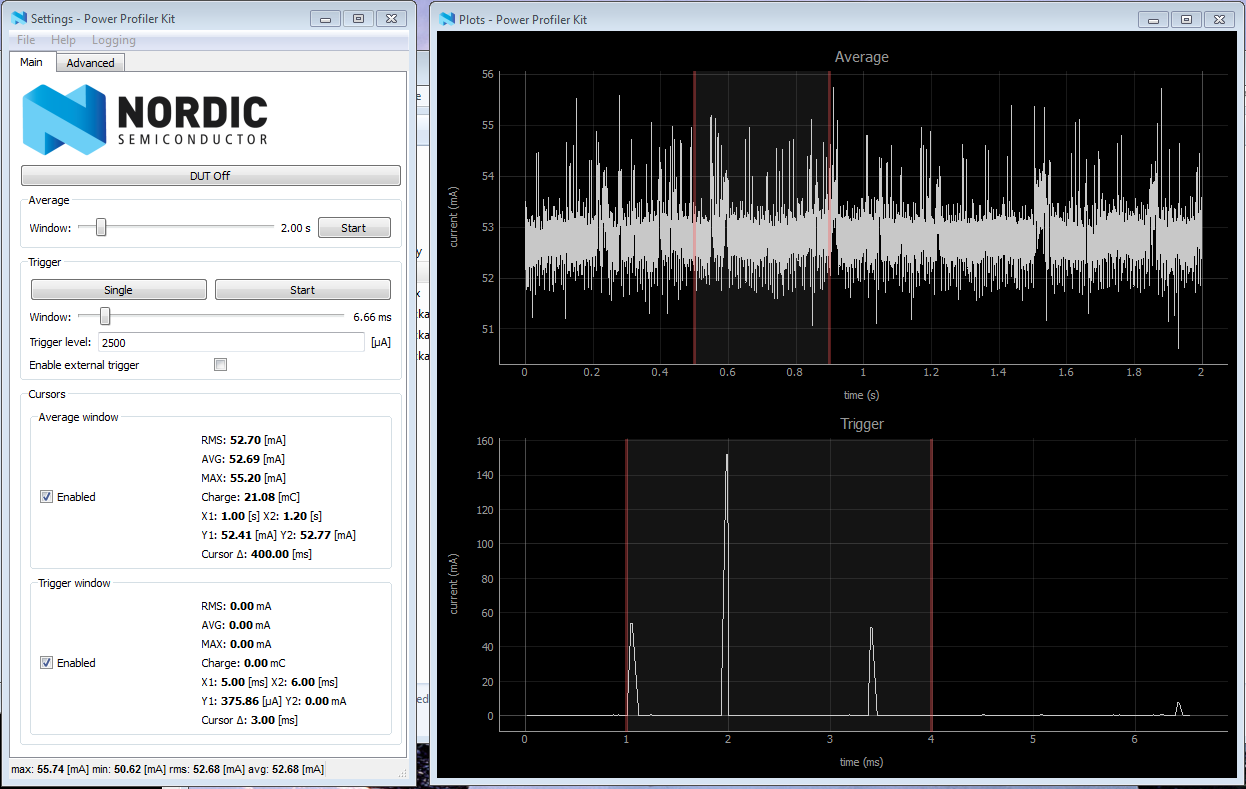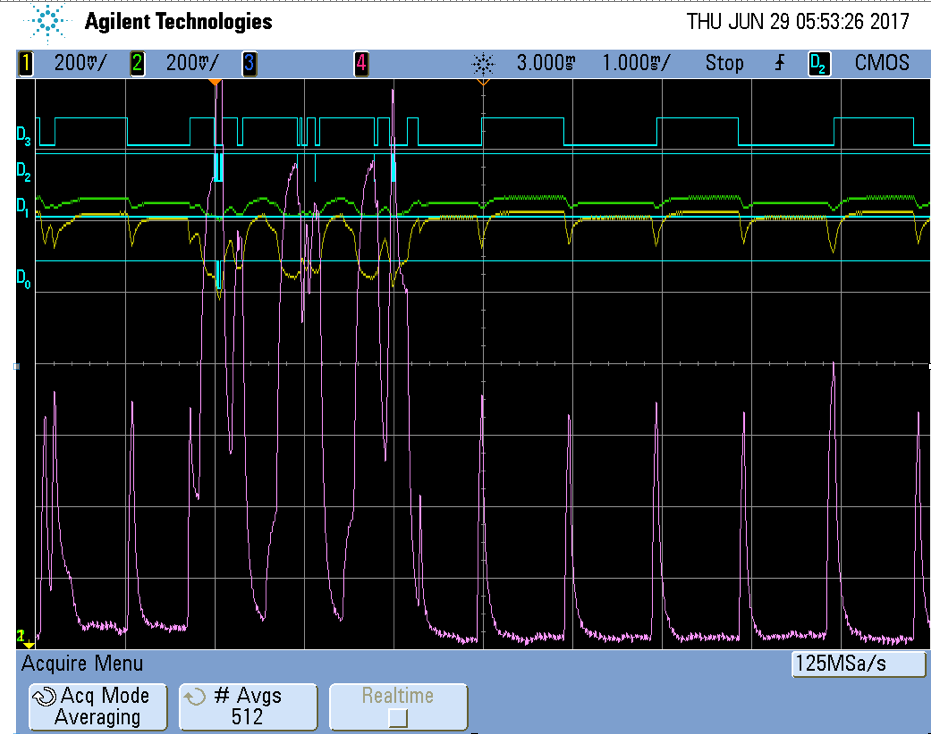Hi,
some time ago we ordered 3 PPKs. I tried one under a Mac with VmWare / Win7 with a PCA10040 board. It was working but I got surprising graphics. When I came back from holidays, the PPK was no more detected and the menu under Virtual Machine->USB & Bluetooth doesn't reveal a board. It is similar for the 3 boards. All have the DUT & Power switches at DK position. Changing the USB cable didn't help.
So I decided to use a PC with Win8. The PPK is not detected for the 3 boards. The SW installation ran correctly on the Mac/VmWare/Win7 and the PC/Win8 (Python 2.7.12 + SEGGER J-Link driver + python_packages.bat).
However when I run ppk.py I get the following error message:
Power Profiler Kit initializing...
Python version in use: 2.7.13
Checking installed packages pyside: 1.2.4 pyqtgraph: 0.10.0 numpy: 1.13.1 pynrfjprog: 9.6.0 Unable to connect to the PPK, check debugger connection and make sure the ppk is flashed. An error was reported by NRFJPROG DLL: -13 NO_EMULATOR_CONNECTED.
Do you have an idea what could be wrong? LED1 (green) is on, so the board seems powered.
Thanks in advance for any feedback.
Bernard