Hello, I'm practicing this blog; Segger Embedded Studio - A Cross Platform IDE
on the following environment.
-
64-bit Windows 10 desktop
-
SEGGER J-Link 6.16h
-
64-bit SEGGER Embedded Studio (SES) 3.26
-
PCA10040 v1.1.1
-
nRF5_SDK_14.0.0_3bcc1f7
-
imported Keil MDK 5 project using ble_app_cts_c example
Since I use SDK14 and S132 v5, the linker is configured as
FLASH_START=0xDF20
SRAM_START=0x200020E0
I receive this error message after building the example project;
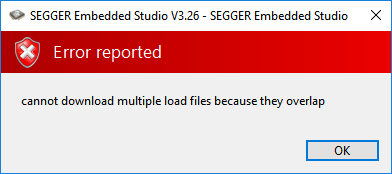
Take a look at my recorded video, please.
Although I have erased the flash using SES or nRFgo Studio to prevent overlapping,
this error message is shown. As a result, I cannot debug the project.
My team is trying to migrate to SES.
Until now, I used Keil MDK 5 and it had no problem running that example project. Whereas SES shows some issues.
How can I solve this overlap issue to debug the project?
/**************************************************************************/
Edited. Sept. 11, 2017
My silly mistake. :D
Now, as you see this video, I receive other errors.
-
Failed to set startup completion breakpoint; main symbol not found
-
Failed to set initial breakpoint; main symbol not found
The application doesn't run even though I reset the PCA10040.
Also, I cannot debug the program.
Is there something I'm missing?
As you see the J-Link Log file,
T1DD0 007:321 JLINK_IsHalted() returns FALSE (0001ms, 0619ms total)
this is repeated.
Lastly, about the "Verifier has found errors", is this a negligible error?
-Best Regards, MANGO

