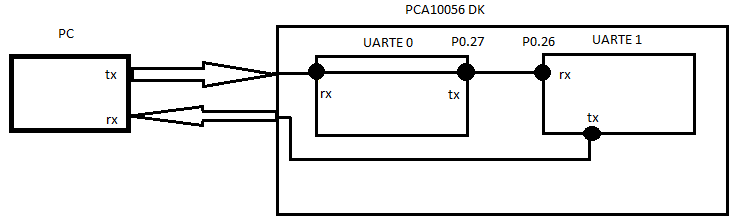I'm trying to run two UARTs out of my NRF52840. Do you have an example in which both SoftDevice UARTs are used? The Nordic Infocenter SDK 14.0.0 documentation lists one of the advantages of the new serial port library as multi-instance capability, but there is no example demonstrating such usage.
I started in SDK 12 and wrote my own alternative to app_uart that would allow multiple UART instances. After enabling UART0 and UART1 in the SDK config, I was unable to get both working at the same time. When I initialized a single UART using the board's default TX/RX pins (6 & 8 for pca10056) and NRF_UARTE0 (0x0002000) I was able to see all my serial data come through fine. However, switching to use NRF_UARTE1 (0x40028000) causes the app to crash and restart on attempting to read or write data, despite my using the same pins and configuration parameters as with UART0.
I've seen other questions regarding similar issues, and the general response was that the SDK 14 serial class would resolve this issue. However, I have since downloaded SDK 14 and am seeing the same behavior. I can initialize one UART port with nrf_serial_init, provided the serial port instance uses NRF_UARTE0/NRF_UART0, but again the same parameters do not work with NRF_UARTE1.