Hi,
I used command:
nrfutil pkg generate --softdevice s130_nrf51_2.0.1_softdevice.hex --hw-version 51 --key-file private.pem sd130v2.0.1_update.zip
to generate package for only softdevice update (nrfutil version 3.3.2). Next I used nRF Connect to update my custom device and realized that bank0 area in bootloader settings is clear (no application image size, crc and bank code) and softdevice was loaded in application area:
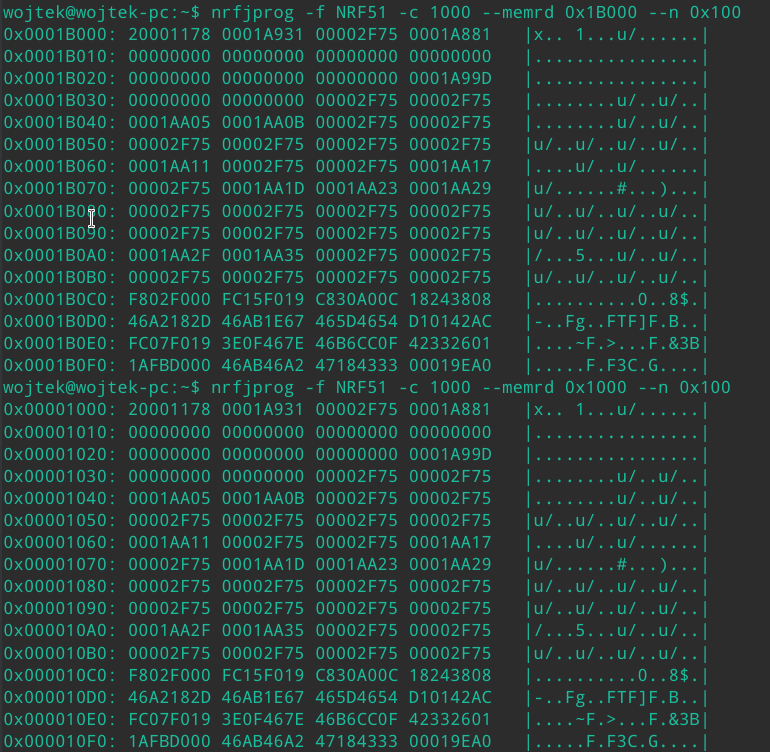
(UP - beginning of application area, DOWN - memory area after MBR)
Could you help me with this issue? I'd like to update only softdevice, if it's possible.
Thx, Wojtek

