I am encountering some problem in building eclipse project following the tutorial at devzone.nordicsemi.com/.../ .
Previously I succeeded in building with another simple example project. But when I move on to use my project, it is not able to build.
I am at the step 'Enable auto discovery of symbols, include paths and compiler settings', where I configured all the properties as stated. But when I try to build project, it returns 3 errors as follow:
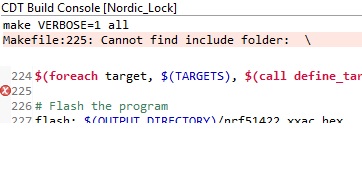
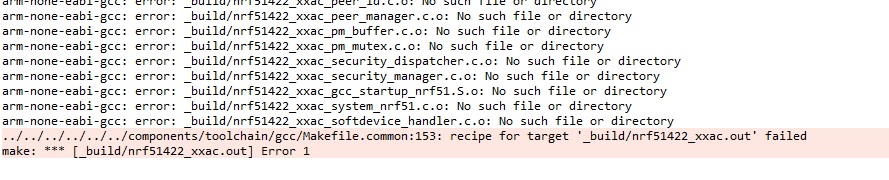
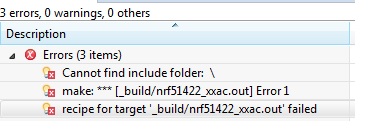
I did edit the makefile.windows to change the path to point to where my GNU ARM Embedded Tool is at. I also changed to the new makefile.common file which is required for SDK 12 and above.
What are the errors? And how can I fix it? Thank you.
EDIT: I managed to solve some of the above errors. But this time i got new errors of the following:
undefined reference to 'function2'
undefined reference to 'evt_write'
undefined reference to 'xxxx'
undefined reference to 'xxxx'
undefined reference to 'xxxx'
How can I fix it? Do I need to specify or set somewhere the paths to include the file where the functions are from? (The makefile under 'SRC_FILES' and 'INC_FOLDERS' did not include certain files, probably because I made use of the ble_app_template to write my project and added more files. Do I need to include the paths to these newly #include header files here or somewhere else? Please advise.)


