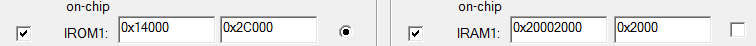I've got 3 of the 51822 kits: smart beacon, m-kit, and eval-kit.
I've successfully installed Keil uVision 5.1 and developed/loaded applications for eval-kit. I've successfully run and built the applications for the m-kit using mbed.org.
However, when trying to develop code for the beacon, I can't get anything to run successfully on the beacon.
Attempt 1: using the project ble_app_beacon_bcs This project compiles/builds fine, however after loading the hex on the beacon, Outcome: the beacon light (instead of flashing purple) will flicker ever so slightly, unless the SW1 is pressed -- where it goes solid green.
Attempt 2: change the source of ble_app_beacon_bcs, to do some very basic thing, like turn on the LED at boot for extended period of time (comment out all other source for advertisement). Same outcome as above.
Attempt 3: build a simple/basic application for 81522 on mbed.org and upload to beacon hw. Outcome: Master Control panel doesn't even attempt to upload it to the device; just disconects immediately. Now I would expect that an application build from mbed would probably not work due to differences in default HW config.
Attempt 4: import and attempt to build the BLE_beacon project on mbed.org. Outcome: this appears much different then the ble_app_beacon_bcs project as it is C++ based, and equivalently, doesn't build out of the box on mbed.org.
Overall, I expect that the ble_app_beacon project should work fine when loaded, but can't seem to successfully load anything but the pre-compiled .hex on the HW.
I wonder if possible errors are:
-
loading issues when using the Master Control Panel via Android device. I don't believe this is the case, as when I load the "precompiled ble_app_beacon.hex" back on the device, it returns to normal operation.
-
there are differences in the ble_app_beacon_bcs project then the precompiled .hex, and the project isn't properly setup for my HW.
Perhaps someone can shed some light or further debugging tips?