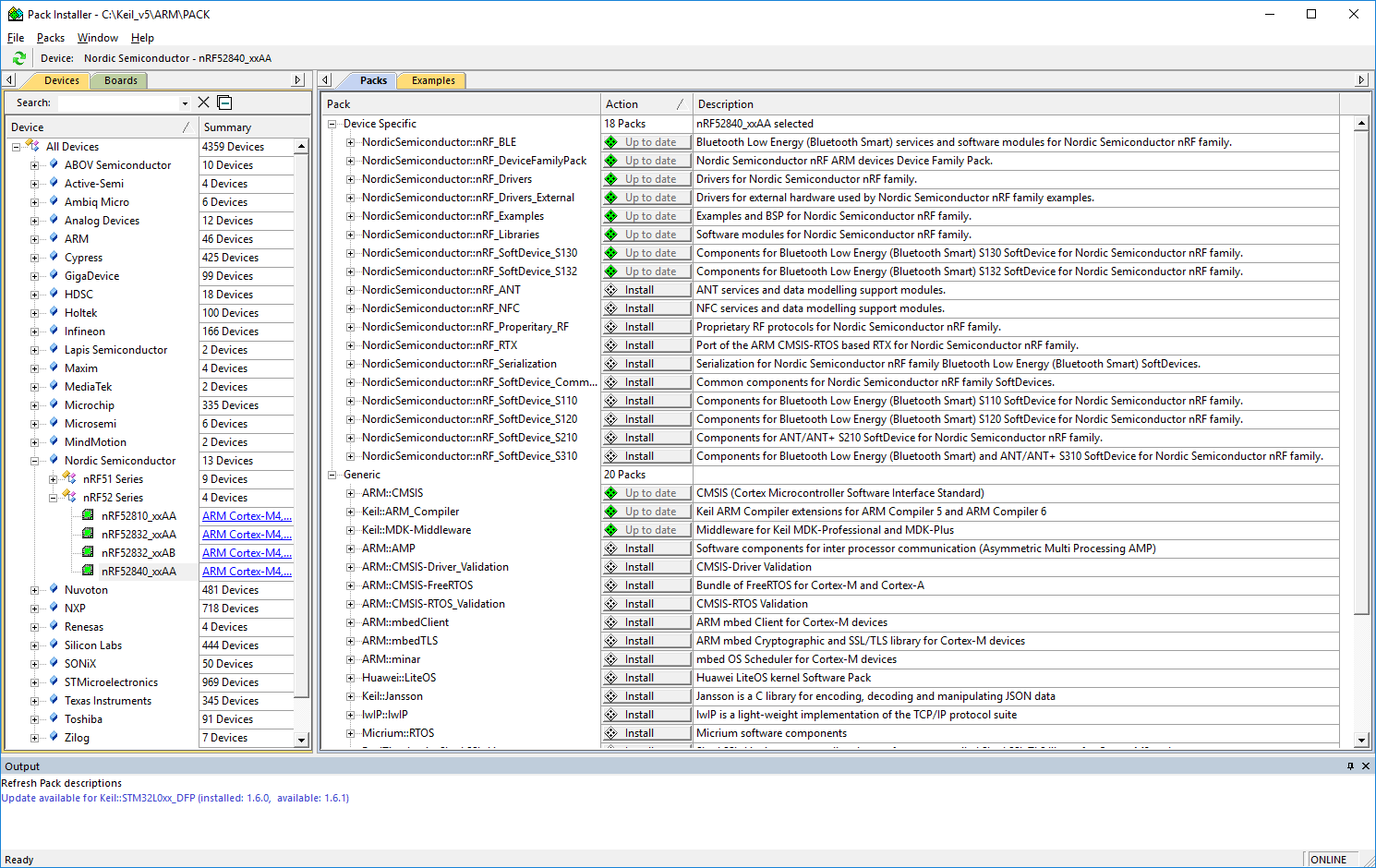When trying to build/run the btle throughput demo I get a device not supported error.
When looking in the Options - Device settings for
the project the Software Packs dropdown is greyed out and Vendor, Device and Toolset are set as unknown.
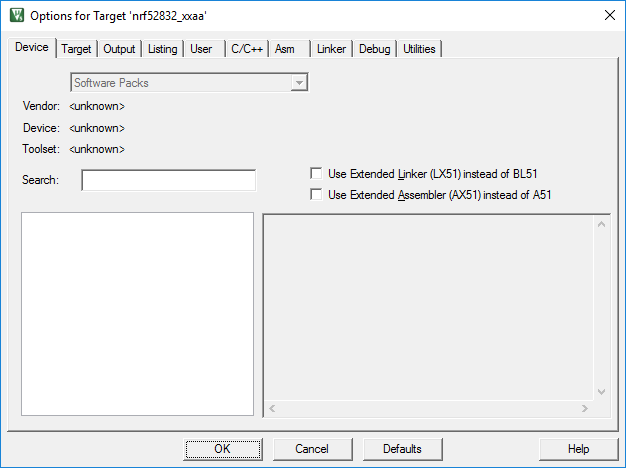
Running uVision V5.24.2.0
Installed SDK 8.14.1
Installed Softdevice to dev board
Can find Nordic devices in File Device Database
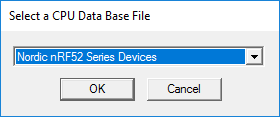
If I load other projects in for other devices (e.g. STM32) everything is fine and I can select the device type.
It also shows up in the Pack Installer.
What have I missed??
I've seen issues raised for similar problems but I've tried all the suggested installations of
SDKs, MDKs and the like and have got nowhere. I'm sure this will be something small. Well I
hope so.
/** Project **********************************************************/
"C:\Projects\NORDIC\nrf528xx-ble-throughput-demo-master\ble_app_att_mtu_throughput\pca10056\s140\arm5_no_packs\ble_app_att_mtu_throughput_pca10040_s132.uvprojx"
/** Error ************************************************************/
Error: *** Project 'ble_app_att_mtu_throughput_pca10040_s132', Target 'nrf52832_xxaa', Device 'Nordic Semiconductor::nRF52832_xxAA' is not supported by Toolchain ! ***.
/** uVision ***************************************************/
IDE-Version:
µVision V5.24.2.0
Copyright (C) 2017 ARM Ltd and ARM Germany GmbH. All rights reserved.
Tool Version Numbers:
Toolchain: MDK-ARM Cortex-M0/M0+ 256K for ST Version: 5.24.1
Toolchain Path: C:\Keil_v5\ARM\ARMCC\Bin
C Compiler: Armcc.exe V5.06 update 5 (build 528)
Assembler: Armasm.exe V5.06 update 5 (build 528)
Linker/Locator: ArmLink.exe V5.06 update 5 (build 528)
Library Manager: ArmAr.exe V5.06 update 5 (build 528)
Hex Converter: FromElf.exe V5.06 update 5 (build 528)
CPU DLL: SARMCM3.DLL V5.24.1
Dialog DLL: DARMCM1.DLL V1.18.0.0
Target DLL: STLink\ST-LINKIII-KEIL_SWO.dll V3.0.1.0
Dialog DLL: TARMCM1.DLL V1.13.0.0
/** nRF_DeviceFamilyPack *************************************/
NordicSemiconductor.nRF_DeviceFamilyPack.8.14.1.pack
"C:\Keil_v5\ARM\PACK\NordicSemiconductor\nRF_DeviceFamilyPack\8.14.1\Device\Source\system_nrf52840.c"
/** Soft Device **********************************************/
s140_nrf52840_5.0.0-2.alpha_softdevice.hex
"C:\Projects\NORDIC\nRF5_SDK_14.0.0_3bcc1f7\components\softdevice\s140\hex\s140_nrf52840_5.0.0-2.alpha_softdevice.hex"
/** Pack Installer **********************************************/