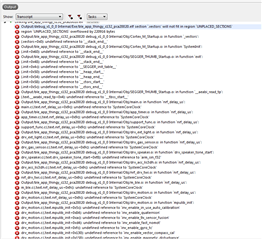Hi sir,
I encountered a problem when I tried to build Thingy SDK. Here are steps what I did,
- Download "thingy_sdk_v2.1.0" SDK and followed README.md to install the prerequisites tools and also run "setup_sdk.bat".
- Try compiling the Thingy firmware using SES, I mean I navigated to the folder /thingy_sdk_v2.1.0/project/pca20020_s132/ses and double-click the project file ble_app_thingee_s132_pca20020.emProject to build FW, but it appeared error as below,
- nrf_log.h: No such file or directory
- thingy_sdk_v2.1.0\source\modules\thingee_ble_handler.c: No such file or directory
- thingy_sdk_v2.1.0\source\modules\thingee_config_flash.c: No such file or directory
- thingy_sdk_v2.1.0\source\modules\thingee_ui.c: No such file or directory
Could you please do me a big favor to see how to fix the problem?
Thanks.
Regards, Archer



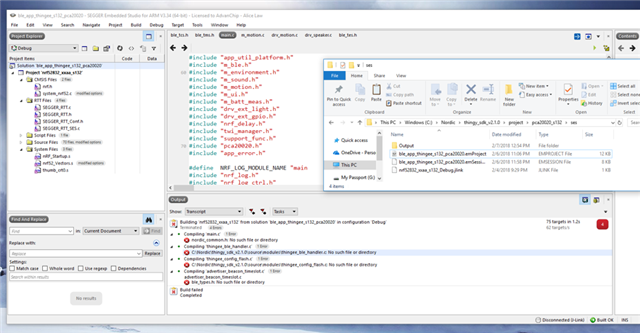
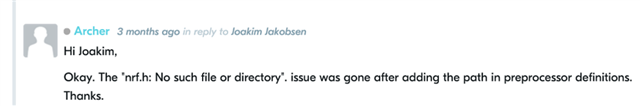 I think nrf.h is not a problem in my case (please see the screen shot above under CMSIS files), If not, please let me know how to add the path to the file in my preprocessor definitions.
I think nrf.h is not a problem in my case (please see the screen shot above under CMSIS files), If not, please let me know how to add the path to the file in my preprocessor definitions.