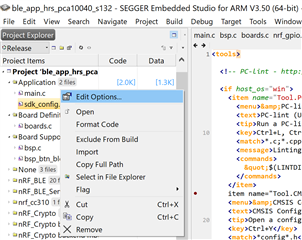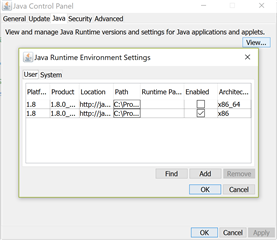I have recently installed Segger Embedded Studio (v3.30) and have installed the CMSIS package (v4.5 I think) and have modified the tools.xml as demonstrated in the Nordic installation guide. BUT the CMSIS Wizard does not seem to run from within SES. ( I have rebooted and retried several times. ) I am using the generic UART example from Nordic. If I run the CMSIS config wizard as a command line, it seems to work fine. Is there some config required for SES? Thanks, Wayne