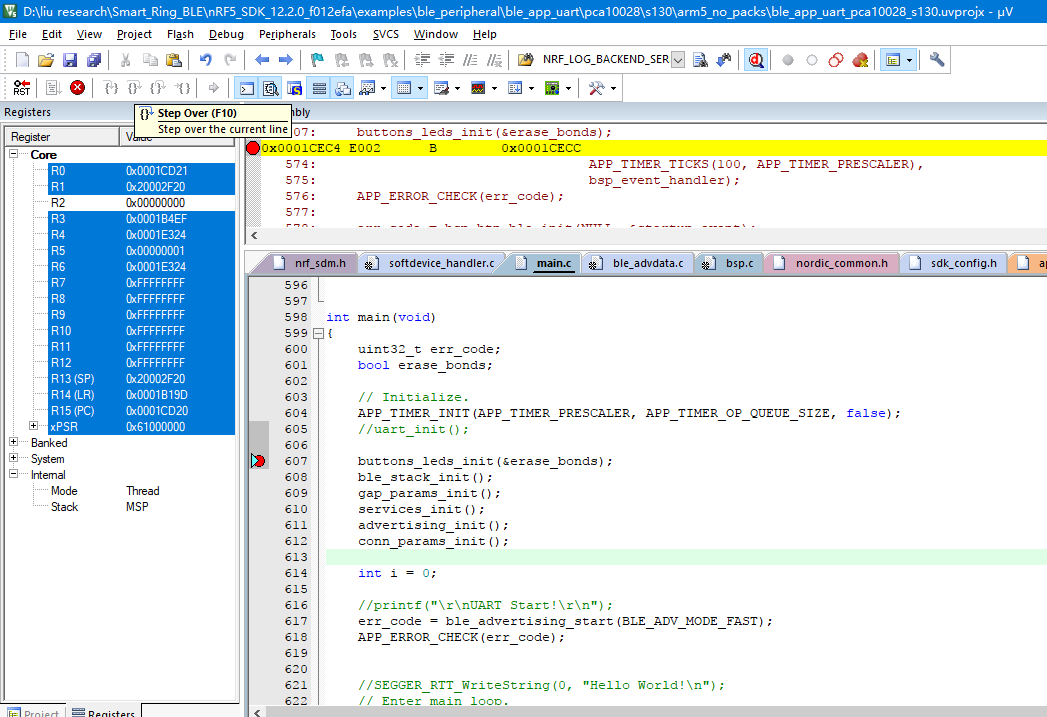Hi guys, just signed up here for some help.
I was learning how to develop a project with nrf51822 core chip. The one I'm using is this one . I also have a DK for the nrf51.
I have gone through the tutorial from some of the post, for example using the UART example with DK, the board works fine.
For now my question is how could I apply the example code or develop my own code for the customized chip? I have see many post about my question but didn't really find a good answer for myself.
My concerns now is how could I set up a correct library I need for the chip? For example if I want my chip lights up a LED with interrupt and also could be connected with my iphone, how could I choose the BLE library and GPIO library code to include? How could I add them through Keil?
I have some experience using SAM W25 ARM chip and during which I have a user manual which can tell me what library should I include when I want a function, using AVR Studio ASF. But for now, I could not find such a manual or post for nrf51822 (maybe I have missed).
For my current process, I could upload the softdevice s130 to my customized board (using jLink) and could load UART example also, but I could not see the chip with my phone. Still, I'm trying to understand the code from the example.
I'm not sure if I have made myself clear, please let me know.
Thanks
update:
For the schematic, please refer the following picture.
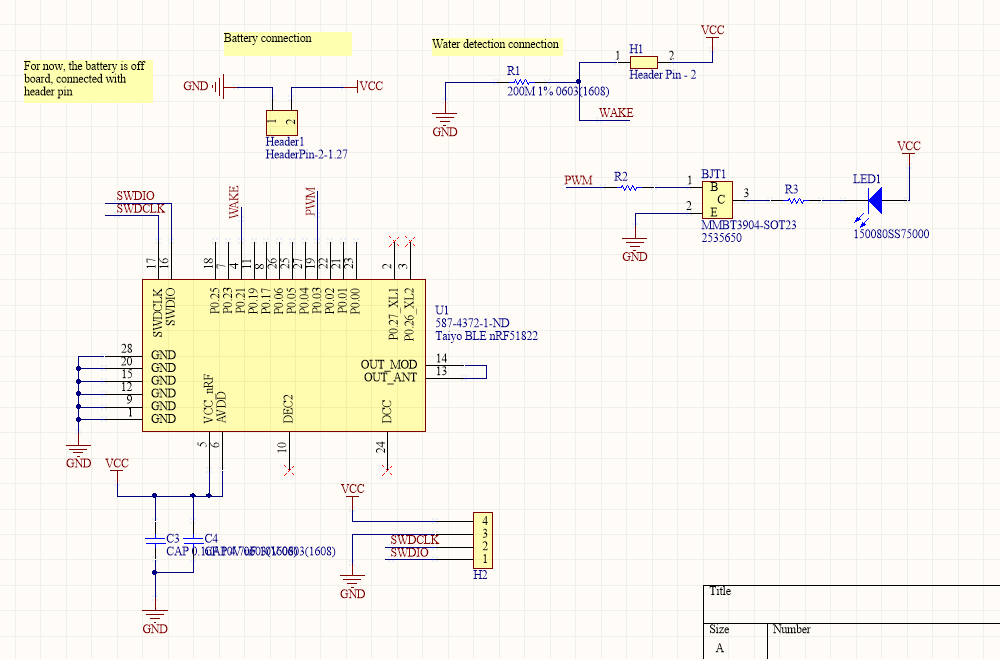
For the design, I'm following the Taiyo Yuden board datasheet.
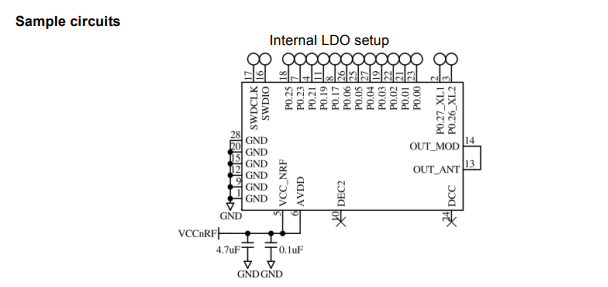
For the functions, I only need two pins from the controller, one is reading a interrupt and another controls an LED. For programming, I used SWD interface.
update for debug picture