Hello. The OS I'm using is Mac sierra. I installed nRF Connect v2.2.1 The list does not appear as follows:
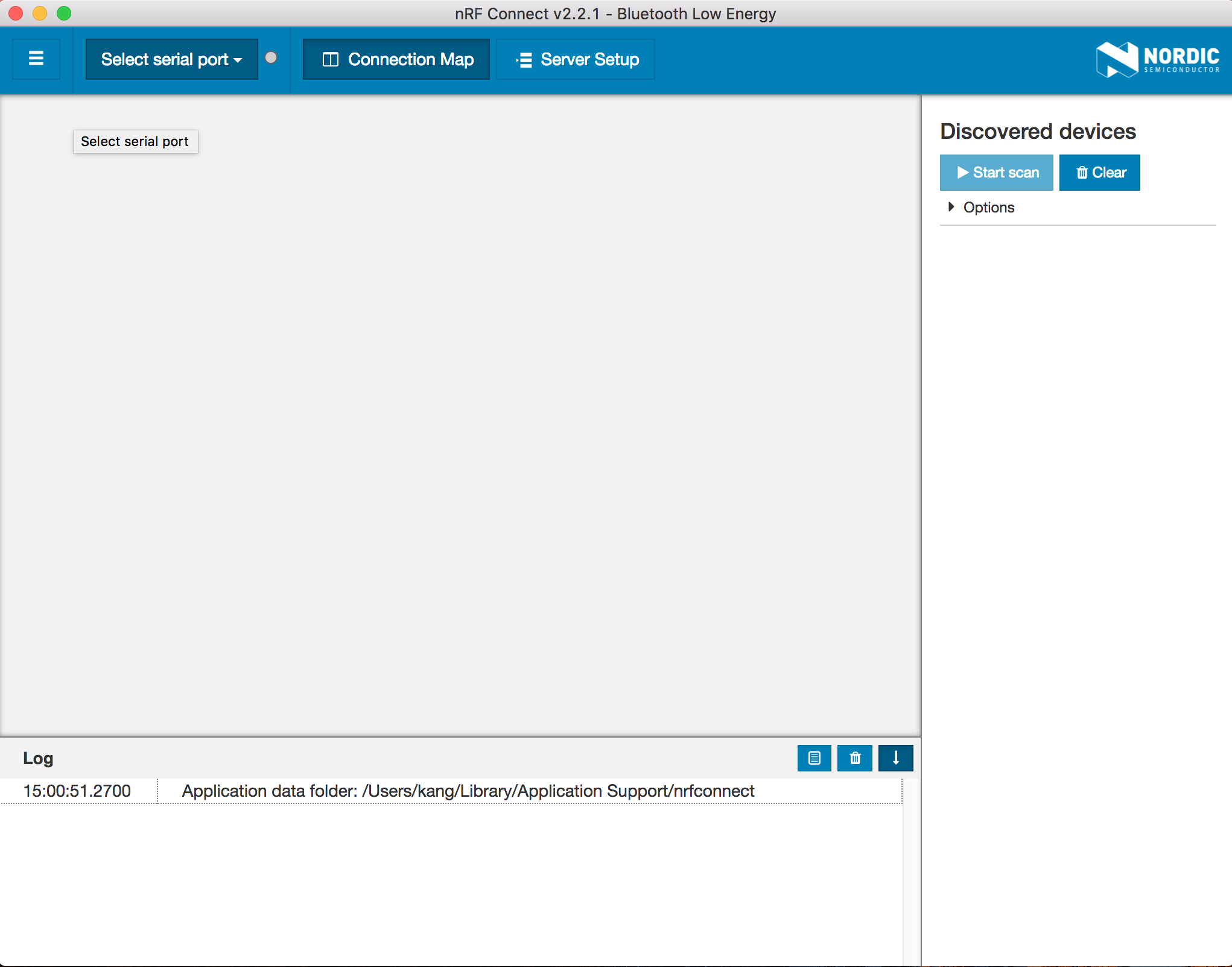
Hello. The OS I'm using is Mac sierra. I installed nRF Connect v2.2.1 The list does not appear as follows:
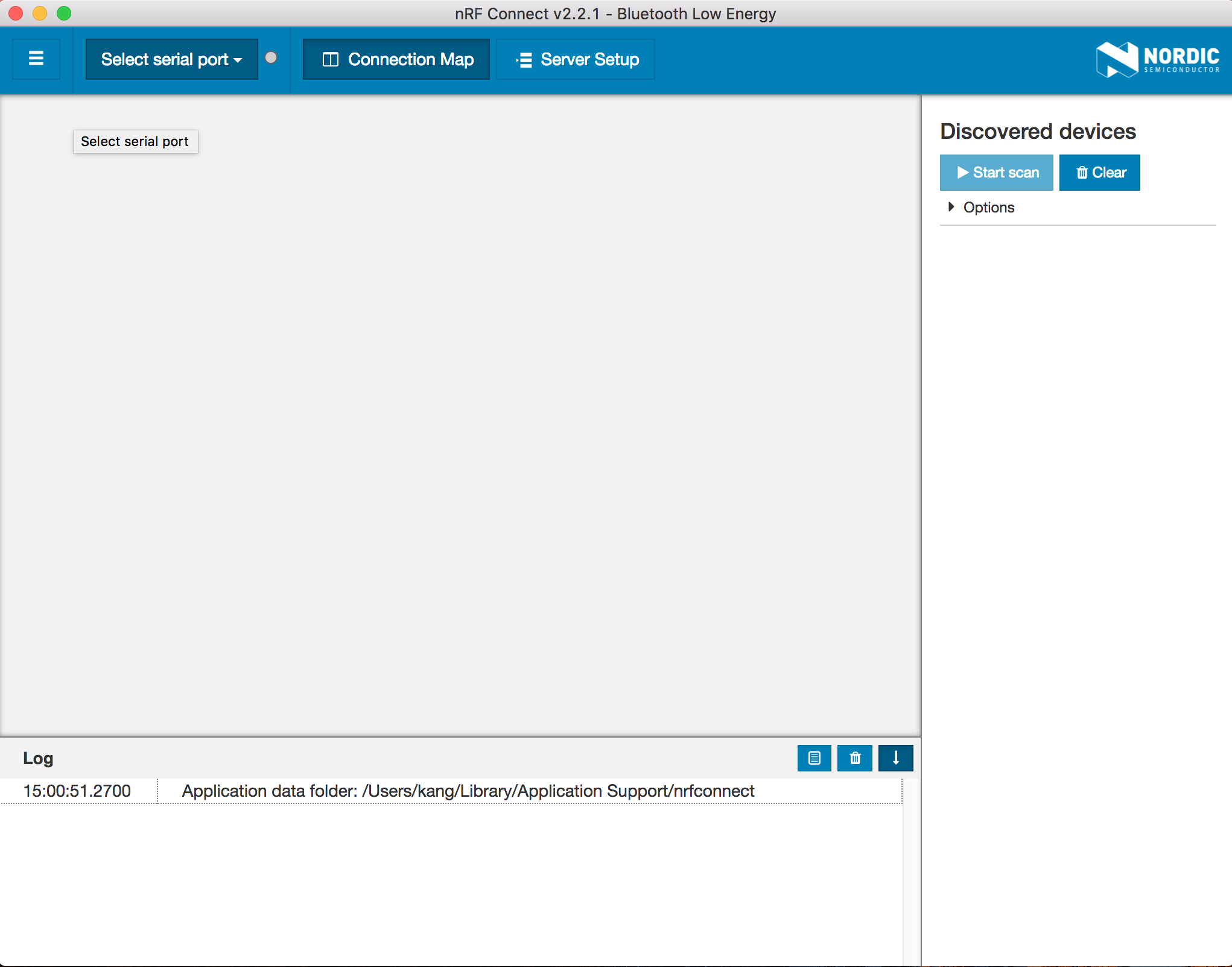
You have to connect a nRF51 or nRF52 development kit or dongle (PCA10028, PCA010031, PCA10040) to your Mac, and then use the "Select serial port" drop down in the top left corner to select the device.
Note that nrf connect does not use the BLE support built in to your mac, but uses the nRF5x kit as a BLE modem.
You have to connect a nRF51 or nRF52 development kit or dongle (PCA10028, PCA010031, PCA10040) to your Mac, and then use the "Select serial port" drop down in the top left corner to select the device.
Note that nrf connect does not use the BLE support built in to your mac, but uses the nRF5x kit as a BLE modem.
Yes. I have not solved the problem yet.
In the finder window, did you manage to find the device named "JLINK" under the devices tab? Which development kit are you using? I just tried this using the nrf52 dk on a mac using Mac OS Sierra (version 10.12.6) and it worked fine without any issues. I plugged in the Micro USB cable to the DK & connected the USB side to the Mac. I just opened up nrfconnect, downloaded the "Bluetooth Low Energy App" & pressed "Select Serial Port" like @shibshab mentioned and it connected to my DK automatically. It then asked to update FW, which I then did. This should work without any issues.