I use buttonless_dfu_app as template. SDK 14.2
Q1. Could someone help me.. After I updated my app I have changed crc (if more than just few changes), so bootloader installed into board from first dfu doesn't allow me to update app (can't accept crc). I've only found hard way to skip it
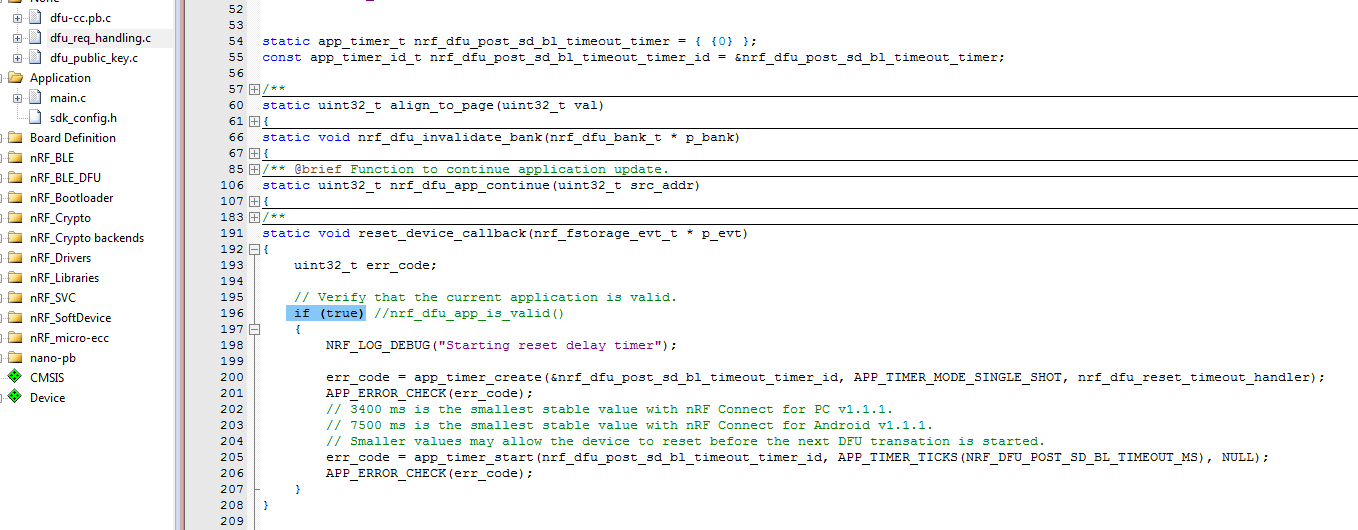
I'm sorry I don't learn bootloader routine a lot, so my question is how much risks to get the brick from my chip after some updates at end user by OTA DFU.
Q2. I understand that we can update app + sd + bl every update. But I can't find any manuals how to update BL + SD by OTA. I found some short info on GITHUB

but there're are not any of example of raw containes BL+SD (and separately) update OTA Should we generate package for pack sd+bl to there. Or should we pick just sd.hex, bl.hex from our app on smartphone? Could someone write me example raw for DFU softdevice 5.1.0, bootloader.
Q3. We can read firmware by execute command "nrfjprog --readcode flash_dump.hex" How can I protect my app by turning this ability off?
Thanks

