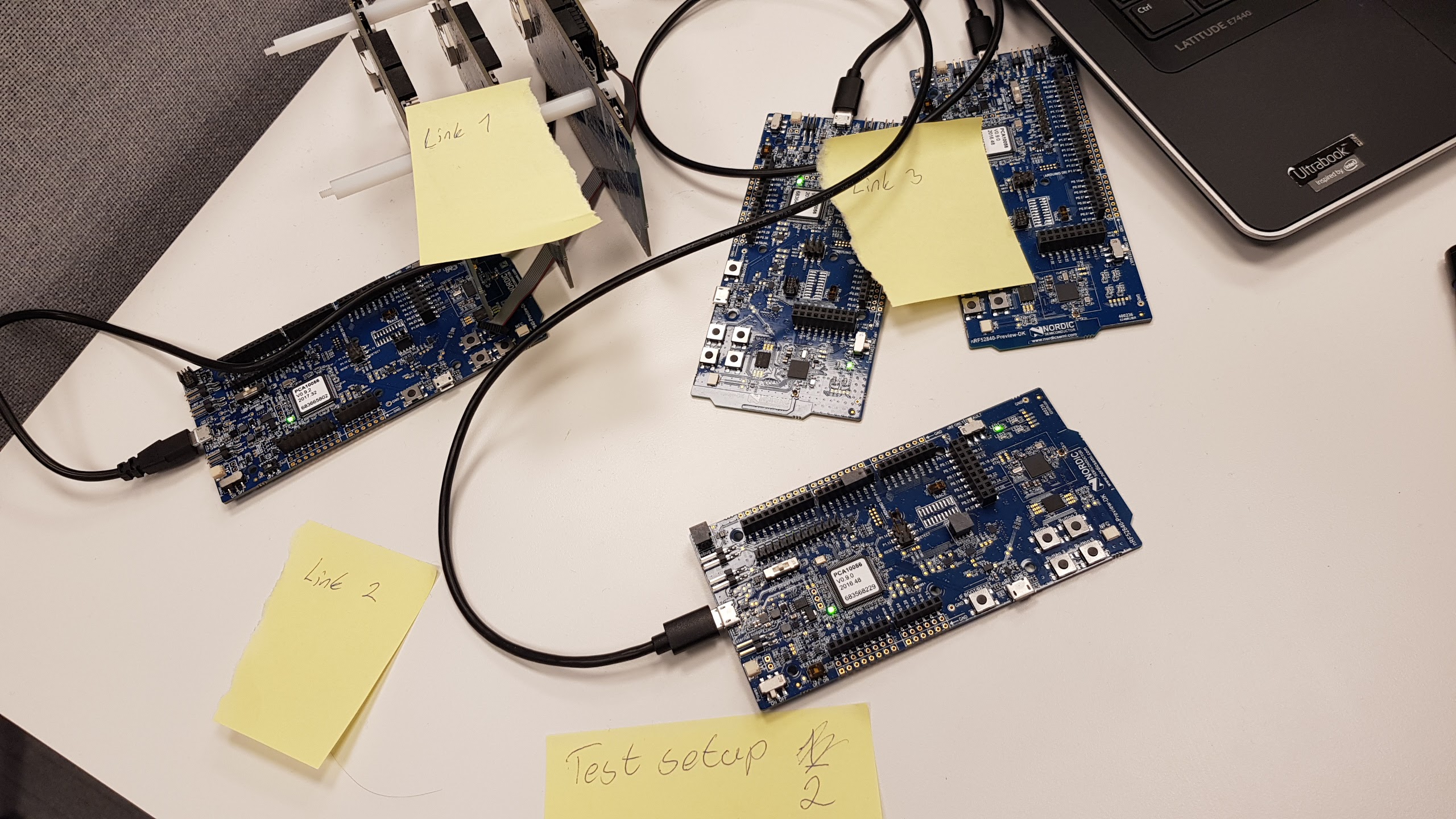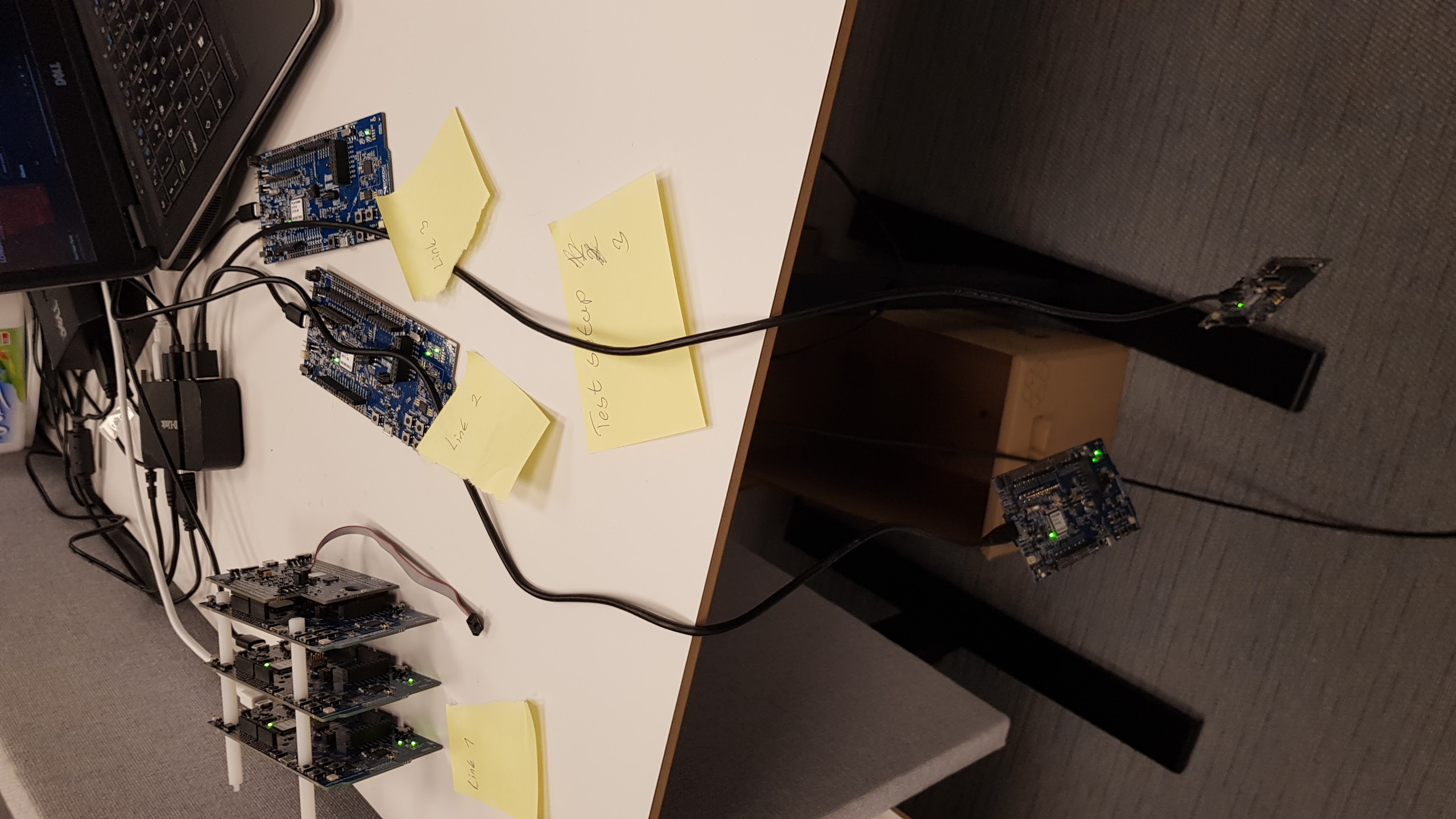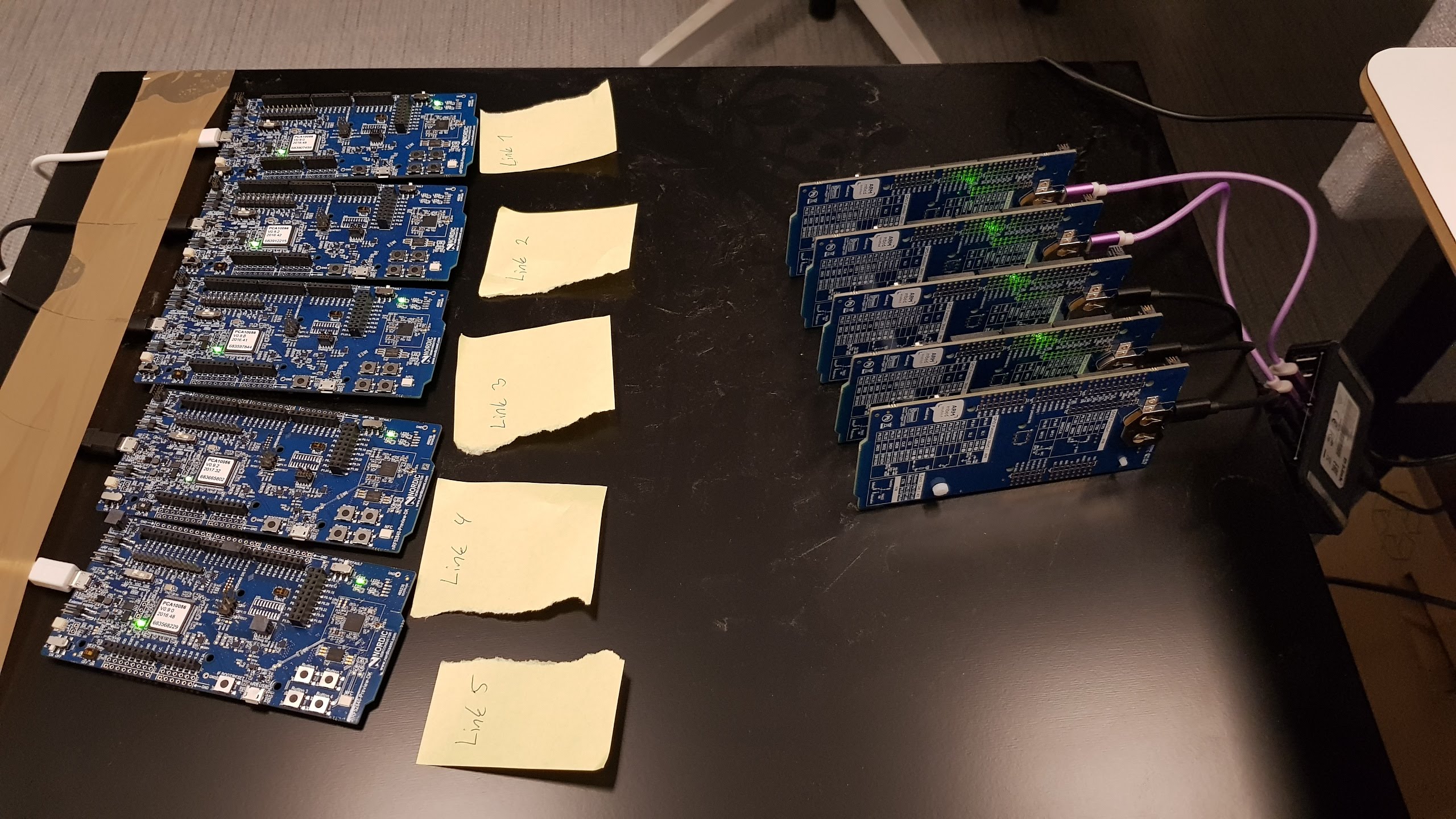Hello,
We'd like to connect 50 bluetooth 5 devices (nRF52840) to a Receiver (made of multiple centrals nRF52840) with a long range (PHY 250kbps, conn interval 50ms, no dle, ATT_MTU 23)
As I understood there're 37 bluetooth channels + 3 for advertising. If I assume that a nRF52840 central can be connected at 5 nRF52840 peripheral at the same time (I guess on the same bluetooth channel), I would need 10 nrf52840 centrals in my receiver to connect all my devices. So I'd use 10 channels.
Do you think they will interfere with eachother (knowing we'll work with long distance signal so very weak ones) or the space between the channel is big enough ?
Thank you a lot,
-Damien