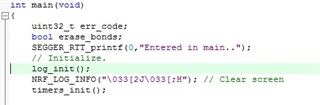Hi,
I have been working on MPU9250 examples given in here.Though the program runs fine in KeilUvision 5, the output in tera term shows only 0,0,0 for Accelerometer values in X,Y and Z. I connected the MPU as specified in the header files. Can anyone help me out?



 efintion for above functions are defined in Twi driver file ie. nrf_drv_mpu_twi.c as given on
efintion for above functions are defined in Twi driver file ie. nrf_drv_mpu_twi.c as given on