Hi I've been testing HID example ("nRF51 SDK v9.0.0\examples\ble_peripheral\ble_app_hids_keyboard\pca10028\s110\arm5_no_packs") for a while.Now,I want to test Custom HID over GATT base on the keyboard example using the pca10028 DK.reference to this webpage " nRF51422 HID example modification.
I just do as follow: 1.replace the report_map_data:
#define INPUT_REPORT_MAX_LEN 8 /**< Maximum length of the Input Report characteristic. */
static uint8_t report_map_data[] =
{
0x06, 0x00, 0xFF, // Usage Page = 0xFF00 (Vendor Defined Page 1)
0x09, 0x01, // Usage (Vendor Usage 1)
0xA1, 0x01, // Collection (Application)
0x19, 0x01, // Usage Minimum
0x29, INPUT_REPORT_MAX_LEN, // Usage Maximum
0x15, 0x00, // Logical Minimum (data bytes in the report may have minimum value = 0x00)
0x26, 0xFF, 0x00, // Logical Maximum (data bytes in the report may have maximum value = 0x00FF = unsigned 255)
0x75, 0x08, // Report Size: 8-bit field size
0x95, INPUT_REPORT_MAX_LEN, // Report Count: Make sixty-four 8-bit fields (the next time the parser hits an "Input", "Output", or "Feature" item)
0x81, 0x00, // Input (Data, Array, Abs): Instantiates input packet fields based on the above report size, count, logical min/max, and usage.
0x19, 0x01, // Usage Minimum
0x29, OUTPUT_REPORT_MAX_LEN, // Usage Maximum
0x91, 0x00, // Output (Data, Array, Abs): Instantiates output packet fields. Uses same report size and count as "Input" fields, since nothing new/different was specified to the parser since the "Input" item.
0xC0 // End Collection
};
2.Connect the PCA10028 DK to PC's BLE.then using Bus Hound to monitor.
but when I push the button,there is not data received in Bus Hound(use the original example ,Bus Hound can received Hid data).
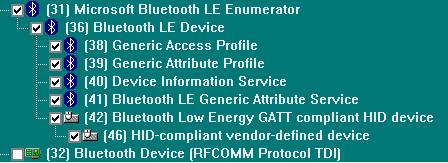
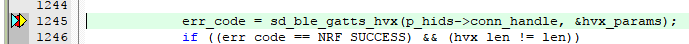
Is there any code I need to modify?
Regards

