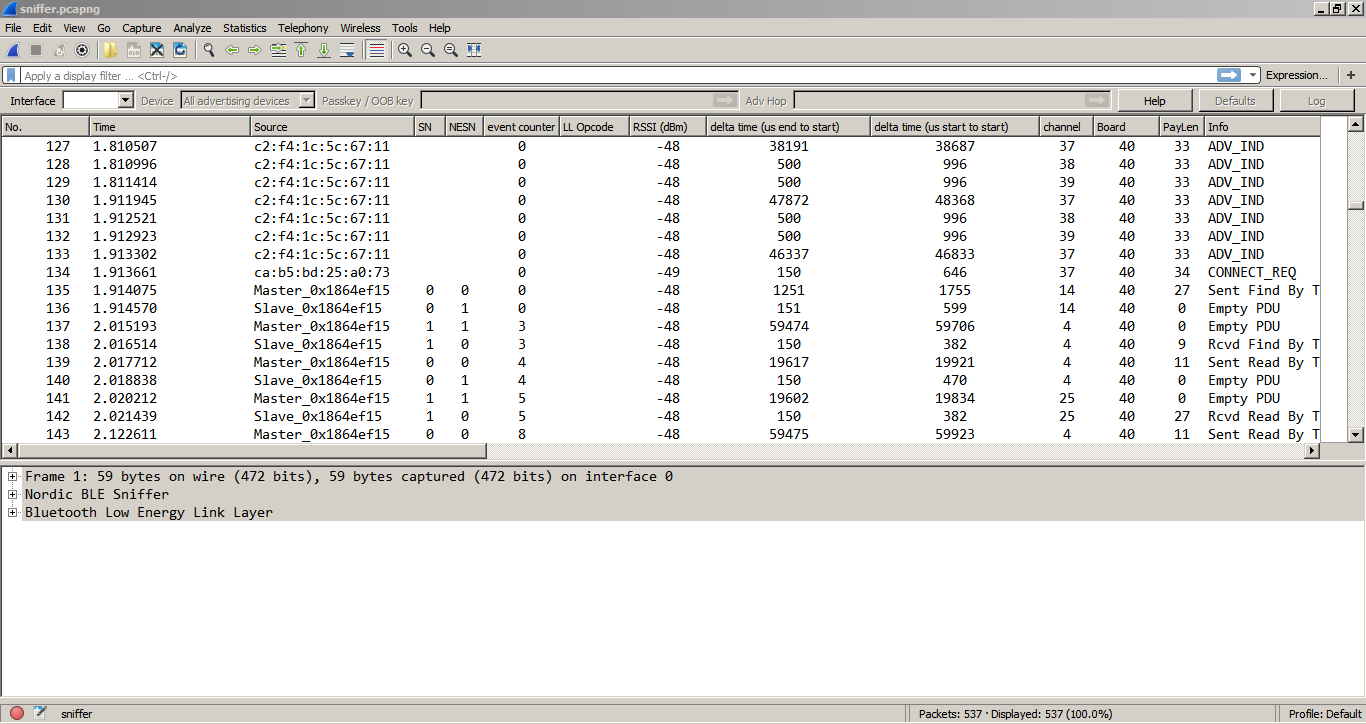I just upgraded to nRF Sniffer V2.0
The Time column of Wireshark shows wrong values for short delta times. Is is set to "seconds to previous packet"
My advertiser runs at 20ms, nRF Sniffer V1 displayed it correctly.
But V2.0 shows way to small values, while the metadata in the right pane contains the proper values. See Sniffer1.png
After a while the time column shows a much larger value (100 ms), while the metadata shows 500us as expected. (green arrow) It seems it tries to catch up with the delay.
Any idea how to fix this?