Hi guys,
I wanted to try out the experimental "ble_app_att_mtu_throughput" on the newest nRF5240 DK. Using Keil, this project is to big for the free version. Since I knew that starting from SDK 14.1, each example project also has a Segger Embedded Studio version, I wanted to use that IDE to compile and flash the project on my boards. But after building and trying to flash the project onto the board, I get the following error:
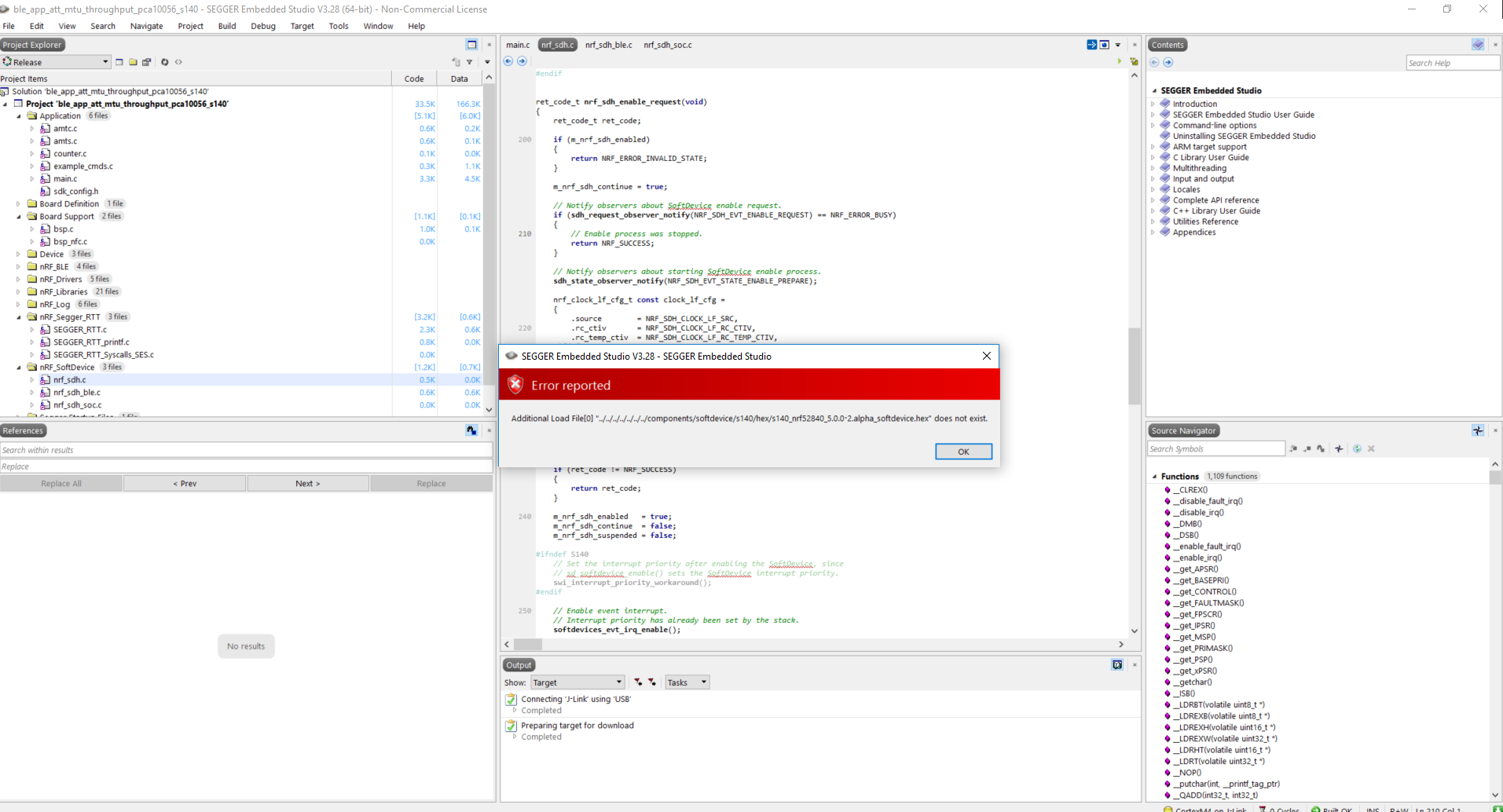
I checked the shown folder and the named softdevice is there, on the same path and with the same name as shown on the error. I tried it on SDK 14.1 and 14.2 but both give the same error. Then I tried another example, also for nRF5240 and with SD 140 but I get the same kind of error (that the softdevice with that name is not found on that place, even though in reality it is there).
Does anybody here know what I could be doing wrong?
Thanks in advance.
Kind regards,
Mathias

