As the title says, I'm having problems connecting to my device with my custom board and I don't know what else to do. This is my Layout:
Whenever I upload my firmware to the nRF Kit it works perfectly, the chip is able to receive the data and it doesn't disconnect. The behaviour that I'm observing while trying to connect with my custom board (Malapascua) is the next:
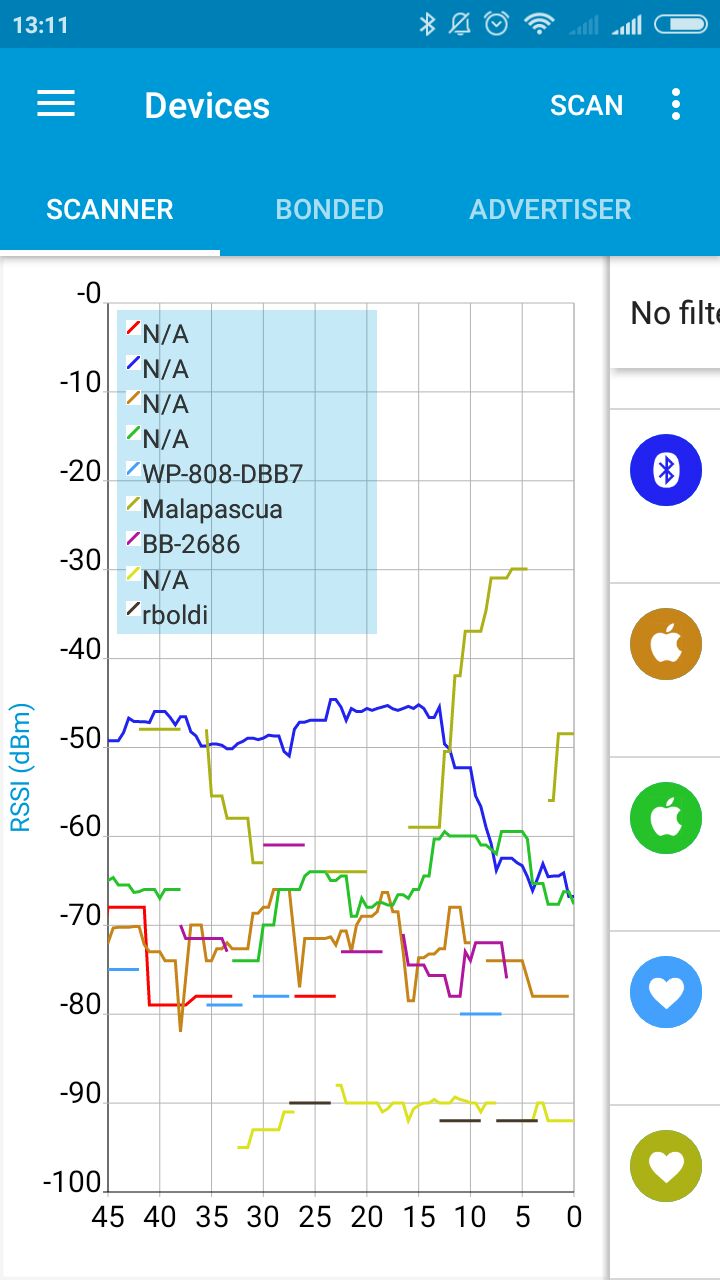
And this is with the nRF Kit:
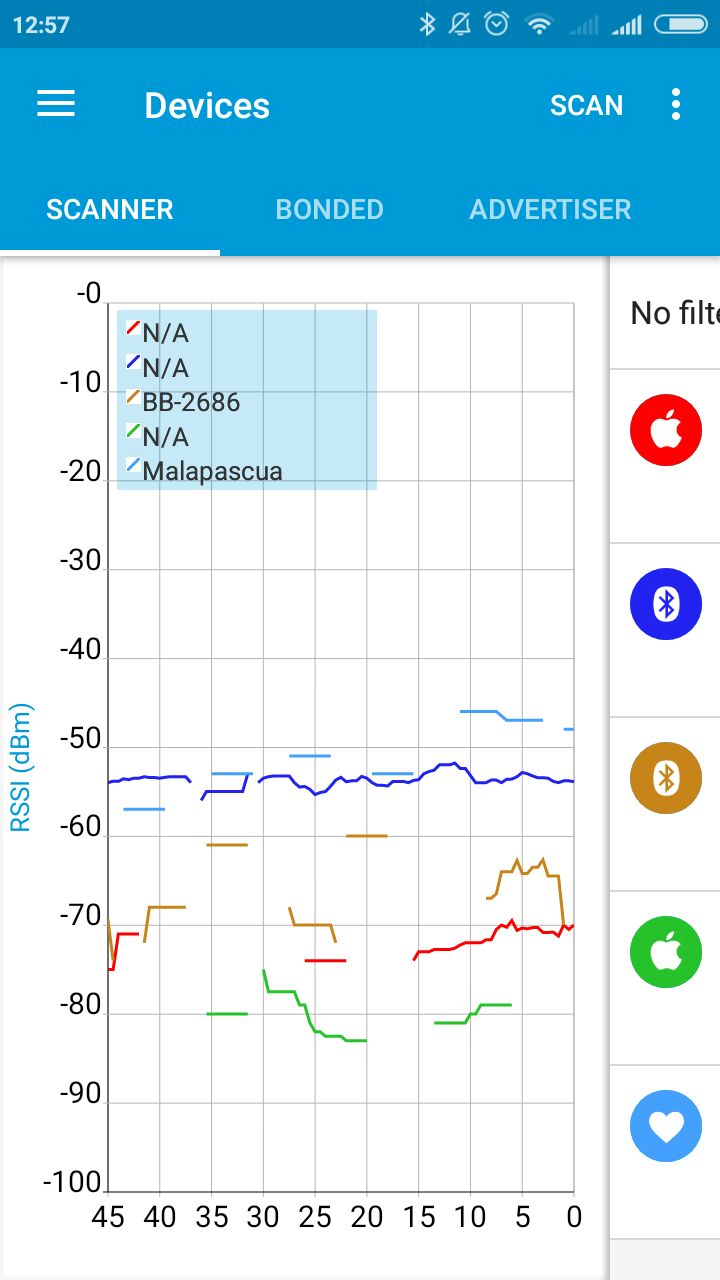
So the dBms are more or less the same but still, I don't understand why my custom board is sometimes reseting or not responding at all whenever a device tries to connect to it. The only difference I see is that my custom board is using a nRF51822 QFAA and the Kit is using a nRF51422 QFAC.
Thank you, Pablo.

