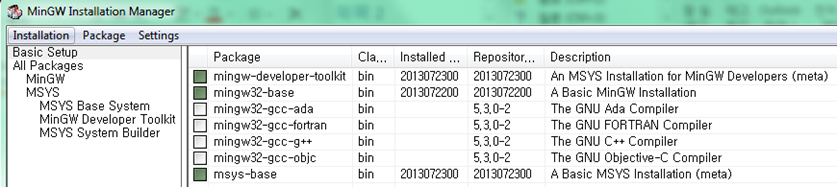Hi,
I am following below step for Installing micro_ecc_lib_nrf52.lib.
-
Install version 4.9-2015-q3-update of the GCC compiler toolchain for ARM. You can use ARM's Launchpad to find the toolchain for your operating system. - DONE
-
Make sure that make is installed (see, for example, MinGW, GNU Make, or Xcode). - I have no idea how i can install this and use it. I would like if any one can explain in detail. I am using windows 10 -64bit.
-
Clone the micro-ecc GitHub repository into InstallFolder\external\micro-ecc\micro-ecc. - DONE
I am getting following error during make command. D:\nRF5_SDK\external\micro-ecc\nrf52_keil\armgcc>make 'make' is not recognized as an internal or external command, operable program or batch file.