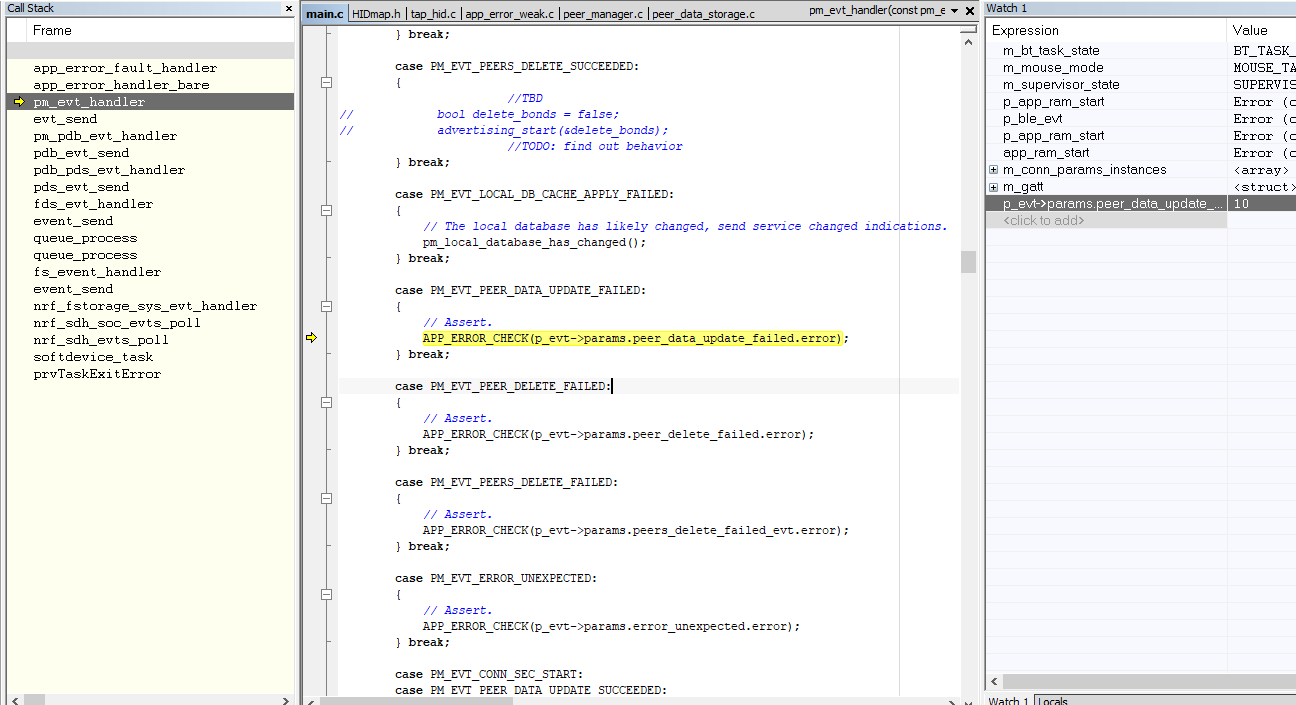Hi,
I'm seeing this error PM_EVT_PEER_DATA_UPDATE_FAILED sometimes and I need to understand what are the options on handling this error except for just asserting it. I can't seem to find any information on it.
So far, I've seen this happen when
- Paired with Windows 10, removed peripheral on Windows menu and paired again
- After DFU and the GATT profile was modified (added some characteristic)
I'm using SDK14.0 with S132 v5.0.0 on a custom board with nRF52832.
I'll appreciate the help.
Edit:
Screenshot of assert and the callstack, error's value is 10: