For our application, As I used 24LU1(host) with 51822(device) be the platform. I hope to transmit Audio data with 8 kHz, 10 bits data format. To commit the requirements , I send a packet with 32 bytes payload every 2 ms, the details settings as follow:
using semi- synchronization nrf_gzll_set_timeslots_per_channel_when_device_out_of_sync (NRF_GZLL_DEFAULT_TIMESLOTS_PER_CHANNEL*NRF_GZLL_DEFAULT_CHANNEL_TABLE_SIZE) nrf_gzll_set_device_channel_selection_policy (NRF_GZLL_DEVICE_CHANNEL_SELECTION_POLICY_USE_CURRENT)
On host
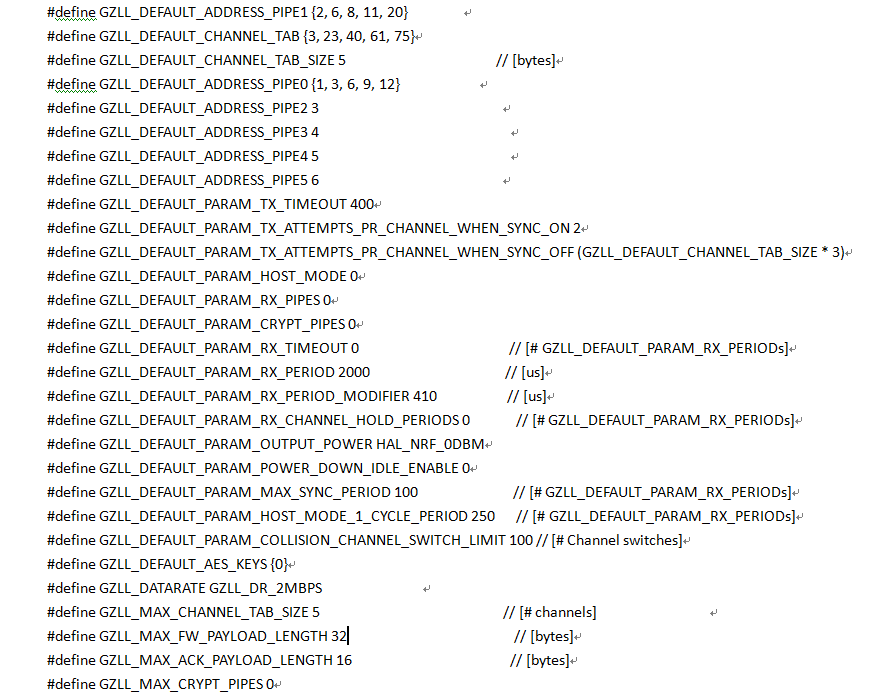
On Device
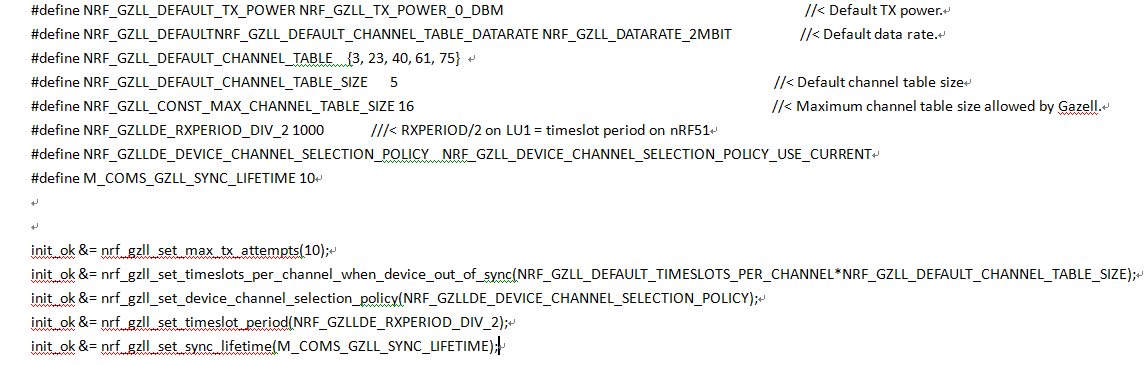
Q1 The transmission will loss packet continually sometimes, I guess the reason why is about out of synchronization. Is there exist other possible problem?
Q2 nrf_gzll_set_sync_lifetime() How it works? I guess the function is to set the time of maintaining in sync state.
Q3 Does nrf_gzll_set_xosc_ctl(NRF_GZLL_XOSC_CTL_AUTO),gzll clock affect the packets transmission ? Could it be auto?
