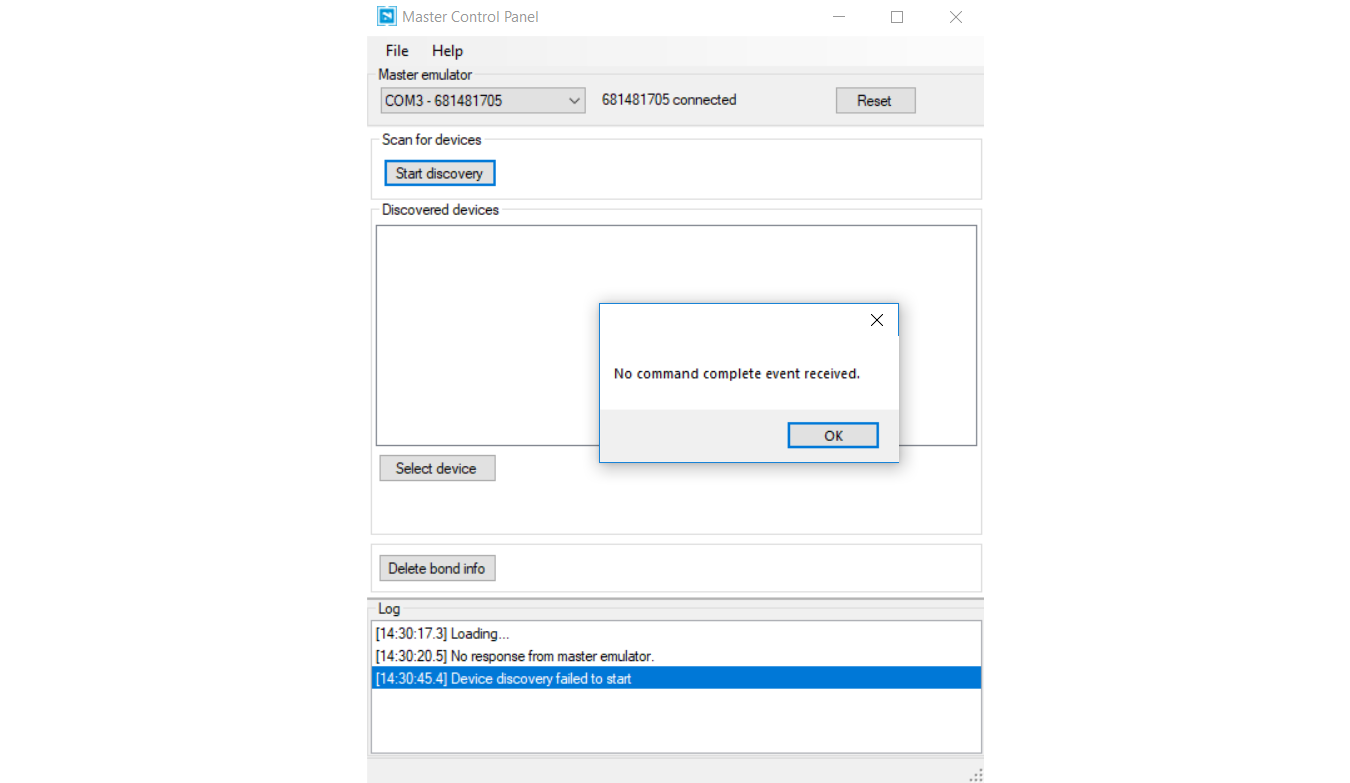Hello,
I've the nRF51 DK which works fine because I managed to upload BLE Softdevice and application with nRFgo Studio. But I cannot get the MCP (Master Control Panel) working.
I've tried all the solutions found in the forum but nothing solves the problem (P.30 to GND...)
- Windows 10
- MCP 3.10.0.14
- Softdevice:S130
- Test with basic example: nRF5_SDK_12.3.0_d7731ad\examples\ble_peripheralble_app_hids_keyboard\hex
Do you have any ideas about it?
Thanks.