Hi,
We use SDK14.0 with S132 v5.0.0 on a custom board with nRF52832. In our application using a lot of flash operation, and we found the error PM_EVT_PEER_DATA_UPDATE_FAILED usually happened when having flash operation. Further, we find the error happened on the case PDB_EVT_RAW_STORE_FAILED in the pm_pdb_evt_handler() function. Thanks
I'll appreciate the help.
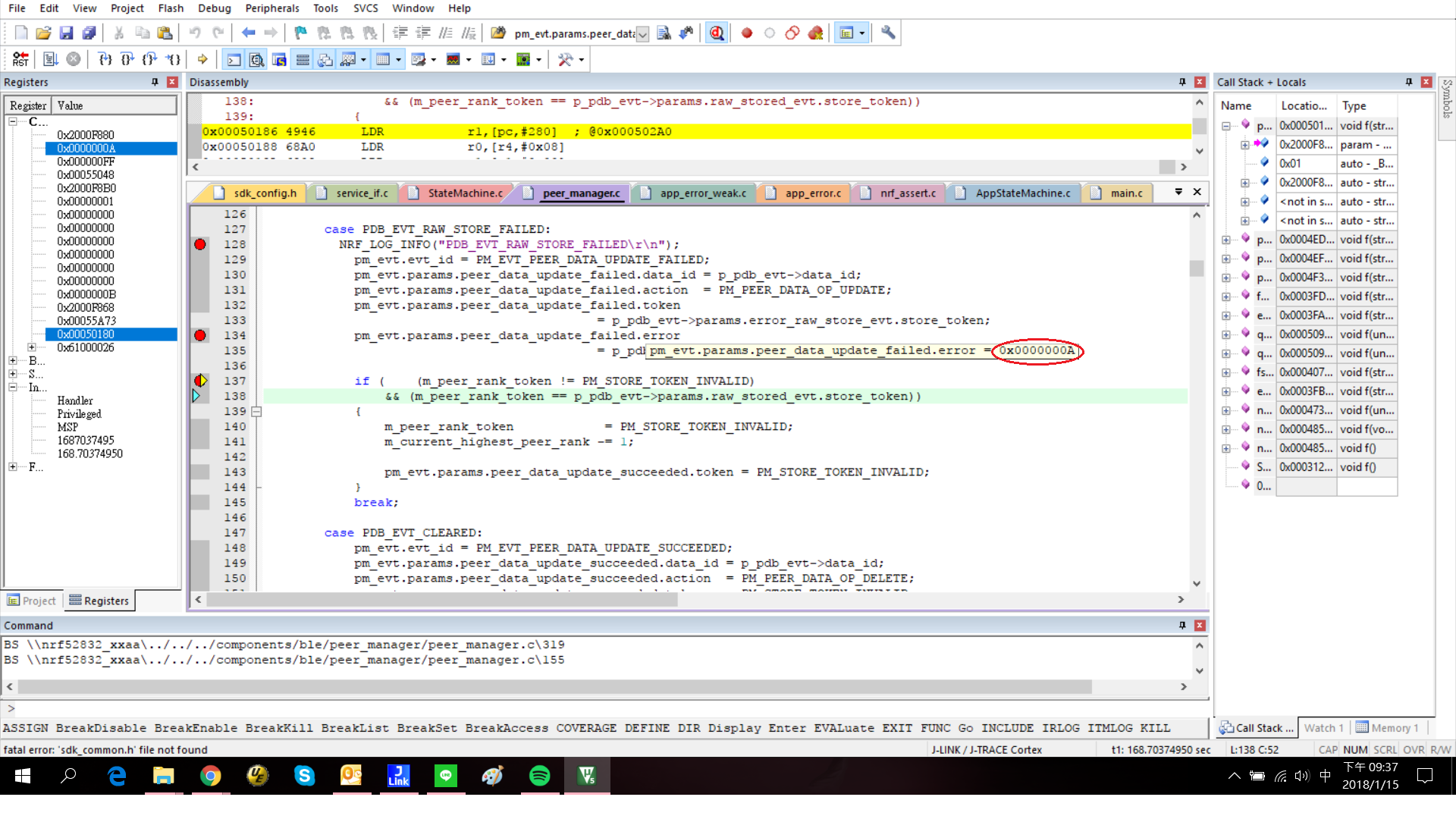 ble_app_hrs.zip
ble_app_hrs.zip

