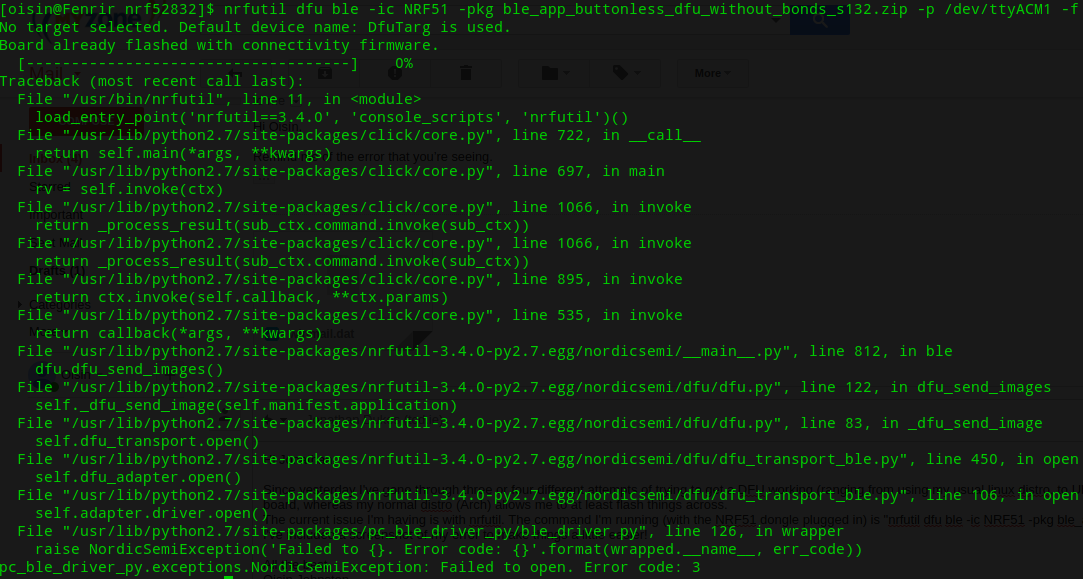Hi there,
I'm trying to do a DFU over BLE using the Nordic nRF5x SDK on version 14.2. I'm using an NRF51 dongle on the PC side while trying to transmit to an NRF52832, and I'm using one of the example buttonless dfu programs.
Also, my development environment is on linux! Any help with this would be much appreciated!
This is the error I get: