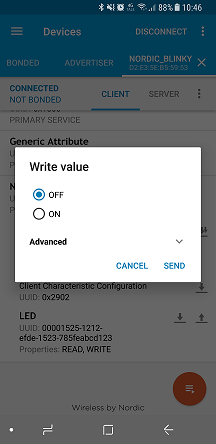Does the ui depend on the app design(nrf connect app) or on writing data in the characteristics. For the predifined i am getting a switch but for the one i added i have to type 00 or 01.i have attached image for reference
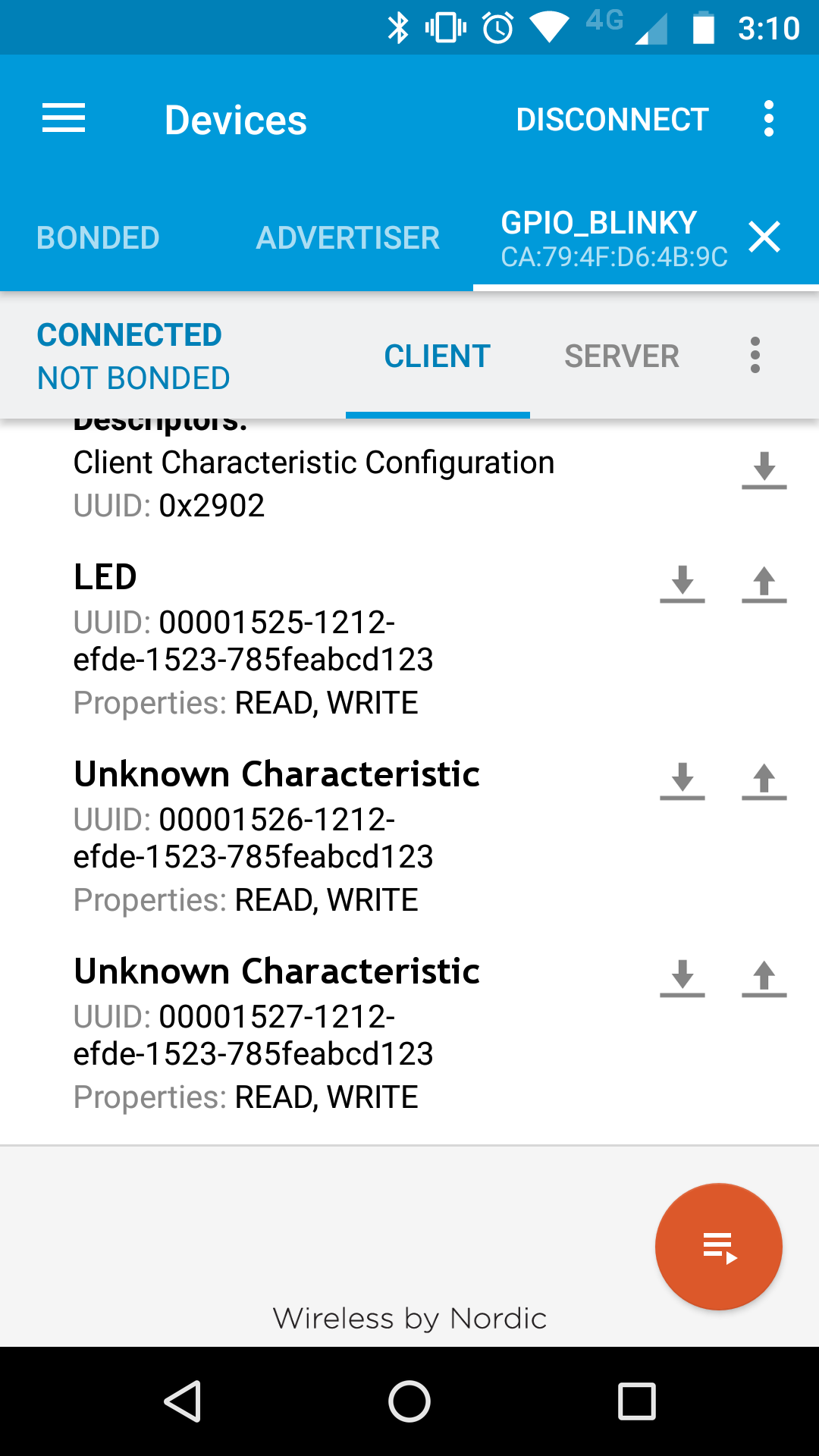
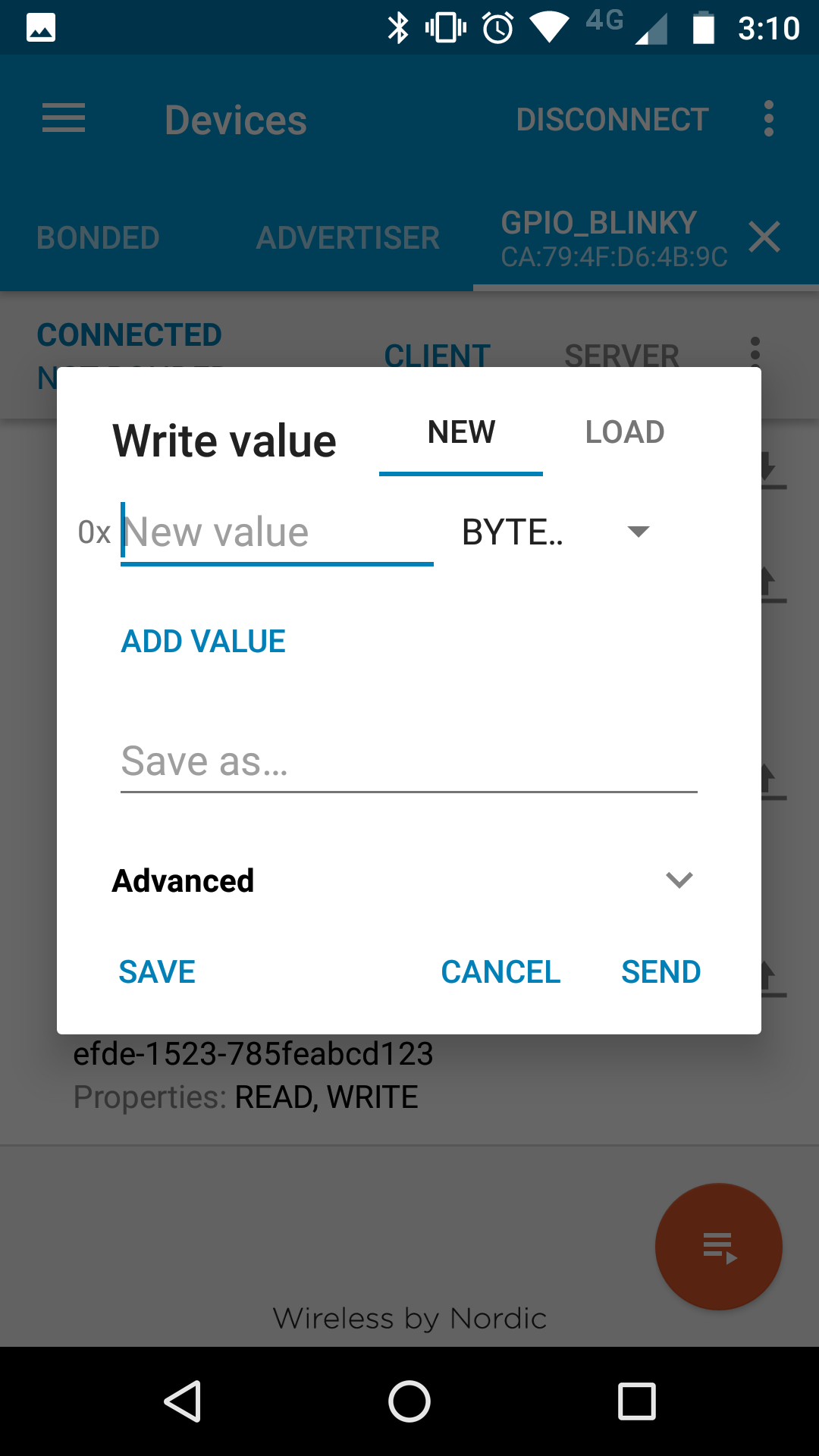 How do i get the UI used for default led.
And how do i get the UI on the nrf cloud?On the cloud i can only see the uuid
How do i get the UI used for default led.
And how do i get the UI on the nrf cloud?On the cloud i can only see the uuid