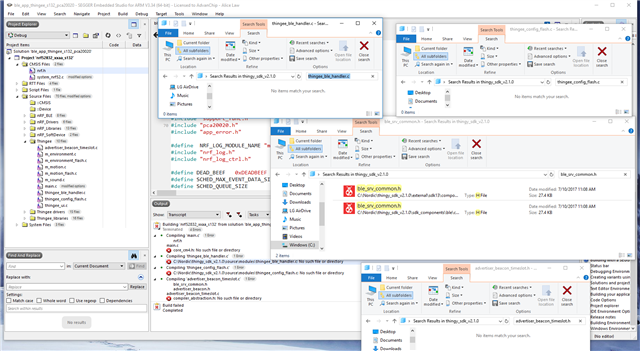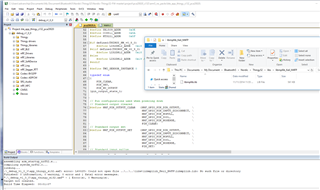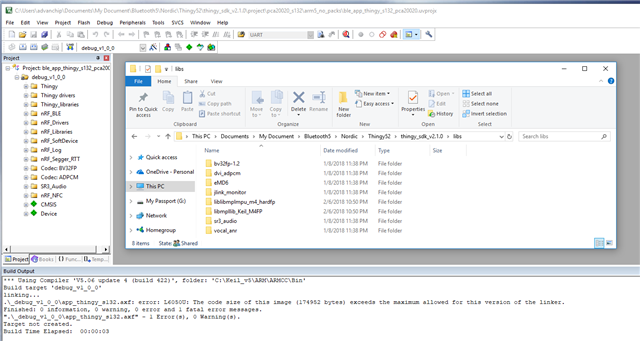There are errors on Thingy52 "ble_app_thingee_s132_pca20020.emProject" which I built on SEGGER Studio for ARM V3.34 (64-bit) running on Windows 10. Please advise. Thanks.

nrf.h is one of the error, please let me know how to change the path to C:\Nordic\thingy_sdk_v2.1.0\external\sdk13\components\device. Also the Build always stops at 4 errors, can I see all the errors? Thanks.
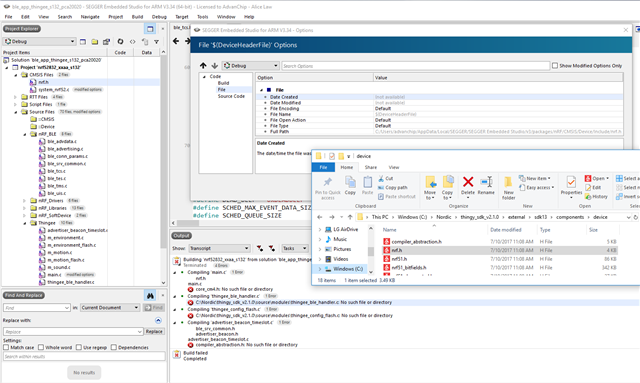
I couldn't find three files: thingee_ble_handler.c, thingee_config_flash.c and advertiser_beacon.h, do we need these files?