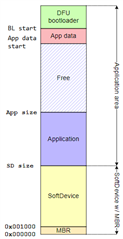I'm working on a bootloader using the /examples/iot/bootloader as an initial template. The image to flash is stored on SD card. I'm at the point where I am successful in writing the image to the internal flash of the NRF52832 only if I skip writing the region 0x0000 to 0x1000. The image boots afterwards fine when I do this (and I confirmed that I am actually running the flashed image) but I am concerned that if my image includes a new softdevice that it will no longer start my application properly. I suspect that certain reset/interrupt vectors are stored in the 0x0000-0x1000 range that I need to divert first before I can write those areas. Can someone shed any light on how to write to this area without causing the bootloader to lockup? Many thanks.