Everything worked normal a month ago. Now things stop working.
When I try to download the program to nRF52DK, the error shows up like this.
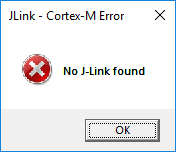
When I try to follow the tutorial "Getting started with the nRF51 or nRF52 Development Kit", the command "nrfjprog --help" can run successfully, but when I run the "nrfjprog --family nRF52 --eraseall". It follow the ERROR message:
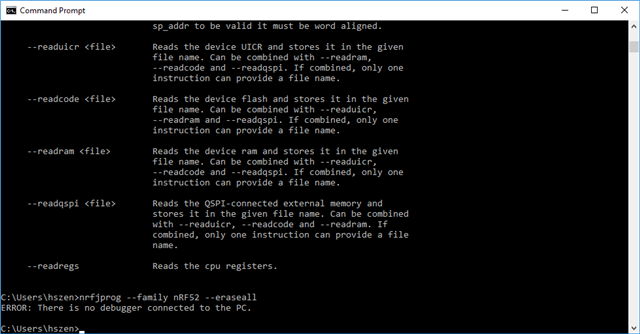
I followed some instructions from the forum with similar question titles, but no success. Here is what I have tried:
1. Tried a couple of different USB cables, same problem. I go to Device Manager, and found this
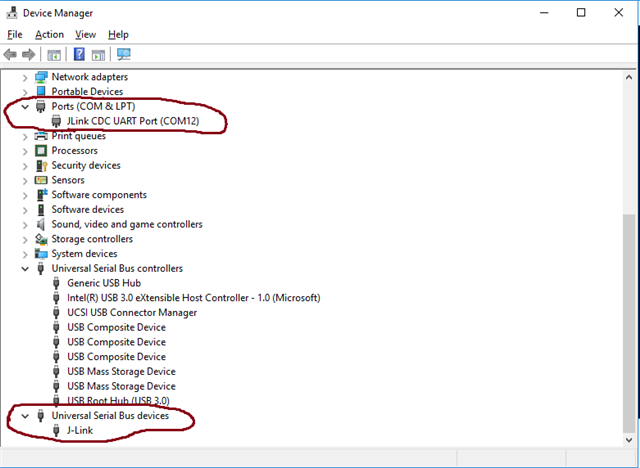
2. I have updated the JLink SEGGER firmware, which seems successful. I put the latest image file: J-Link OB-SAM3U128-V2-NordicSemi 170724.bin, to the BOOTLOADER. From nRFgo Studio, I could even see the Bootloader with COM port
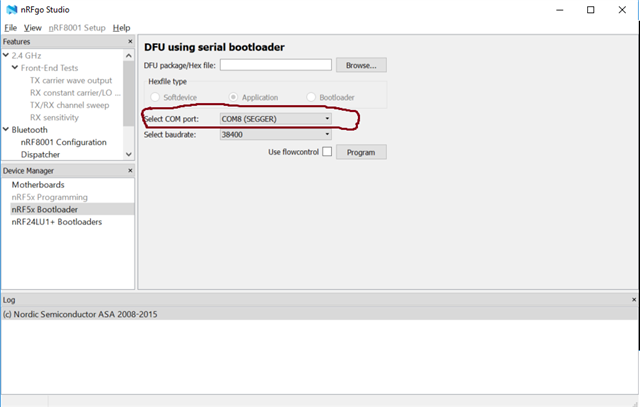
3. When I run the J-Link Commander, a dialog pops out and says No emulators connected via USB
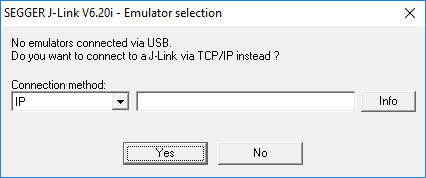
4. Not only nRF52DK, the computer cannot connected to any nRF products, including nRF52DK, nRF51DK and nRF51 Sniffer Dongle, which does not allow me to test any program. When I started Master Control Panel 3.10.0, it says "No master emulator devices found."
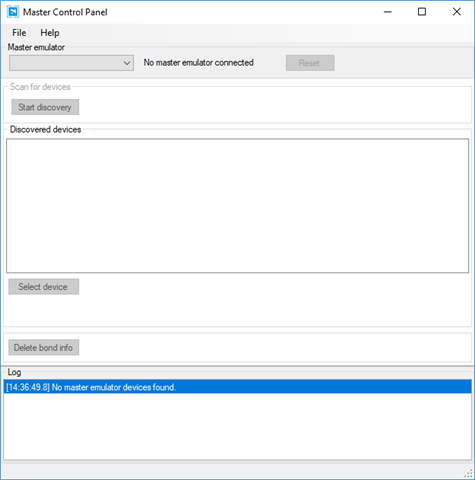
5. I also tried the nRF Connect v2.3.0 - Bluetooth Low Energy. It can recognize the COM port, but says "Failed to open nrfjprog: Error..."
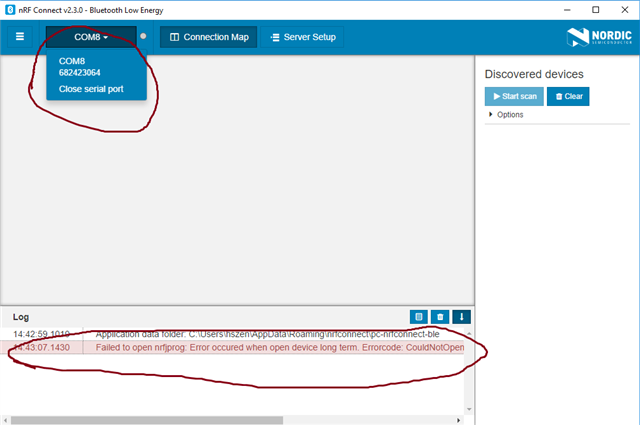
7. Also, the computer can recognize the JLINK storage as a disk, and I can drop a .hex file to it like the heart_rate_demo.hex file. And the demo runs fine. The nRF tool box on smart phone can receive data from nRF52DK.
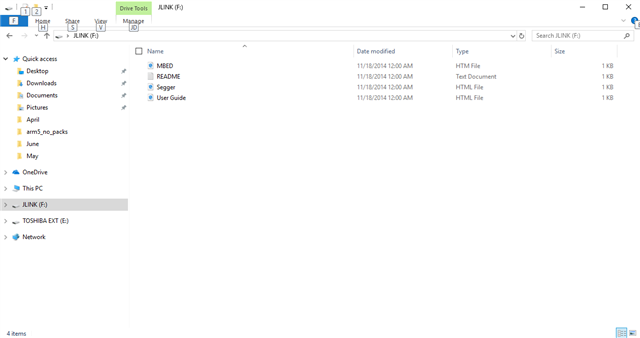
So what problem do I have? It seems like it's my computer's problem. Do I need lost any special setting or file?


