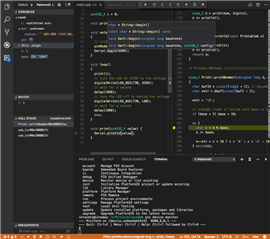PlatformIO team is pleased to announce the release of Nordic nRF51/52 development platform. This release introduces many new features and performance improvements. The notable changes are as follows:
- Add support for BlackMagic, J-Link, ST-Link external tools for debugging and programming using PIO Unified Debugger
- Add support for official "nrfjprog" program tool (issue #17)
- Allow declaring of a custom programming tool
- Allow overriding of PROGNAME (custom firmware name)
- Update Arduino nRF5 core to 0.4.0
- Update ARM mbed framework to 5.7.3
We would be thankful for any feedback!
We recommend PlatformIO IDE for VSCode for better experience