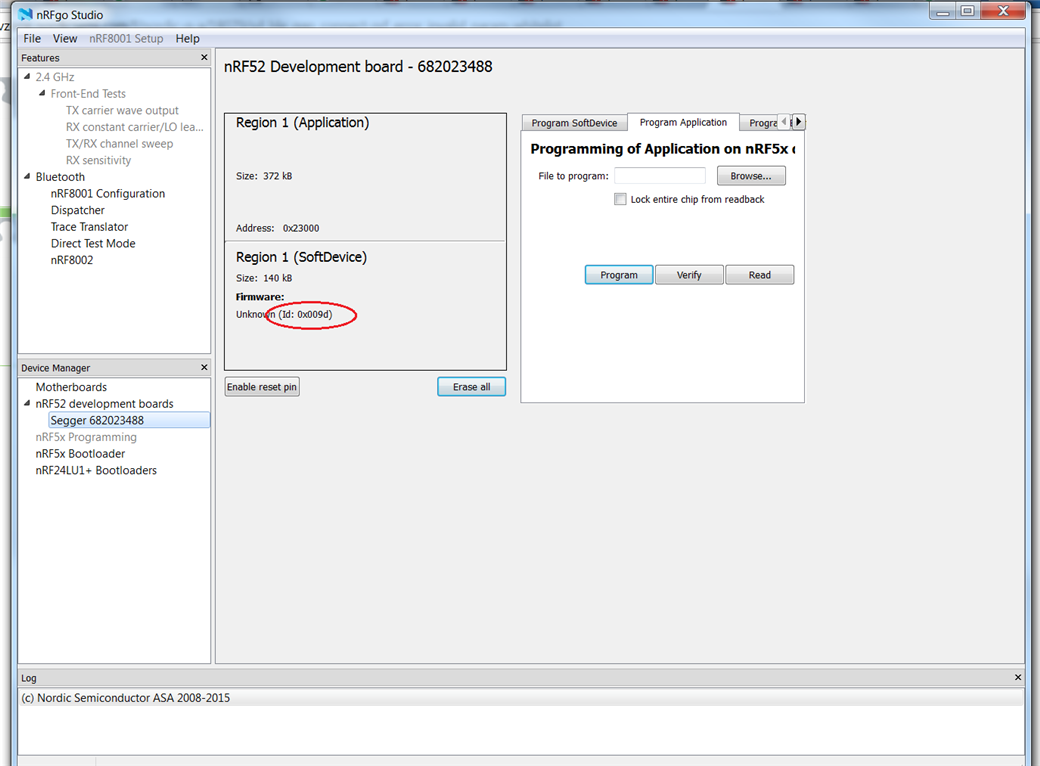Hello,
I develop entirely on Linux and I am unable to find the --sd-req / --sd-id required for generating a dfu package zip using nrfutil. I am using developing for the nRF52840 using s140_nrf52840_5.0.0-2.alpha_softdevice.hex.
I have seen others mentioned that you can use nRFgo Studio to find this value, but this is not an option for me.
Using urfutil pkg generate --help does not provide any s140 versions.
Thanks!