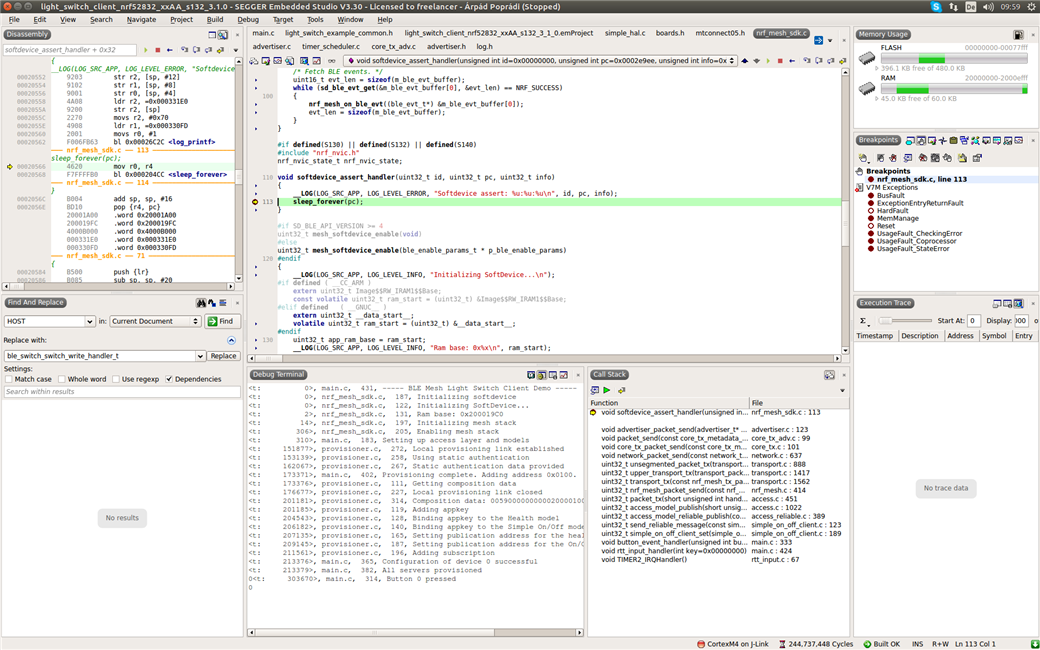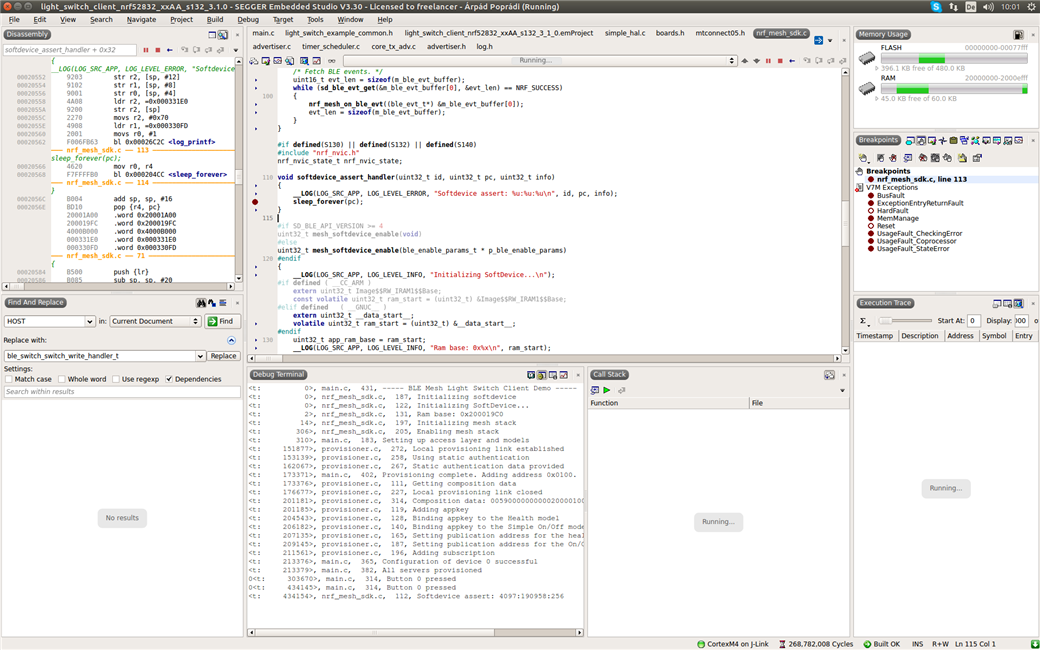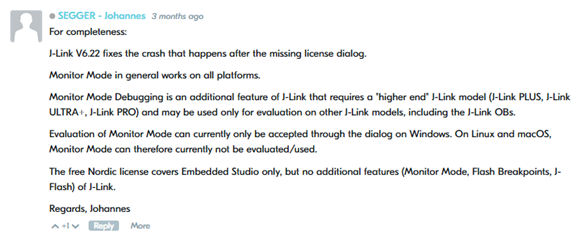Hi,
I know that MtConnect05 is not a Nordic product but it contains a nRF52832
and these questions are about SDK for mesh usage.
The questions:
1. What does this assert log mean?
It happens at the first or second time I write '0' to RTT
in advertiser_packet_send (see pics for the backtrace).
The provisioning and configuring works.
2. It seems it's a kind of timing problem, but what could it be?
Thanks,
Árpád
P.S:
I put the code on Github if somebody would like to play with that.
I adapted the SDK for Mesh v1.0.1 by creating and using new board (mtconnect05.h, BOARD_MTCONNECT05)
using SERVER_COUNT 1 and simplifying the button handling in main.c.
mtconnect05.h reconfigures all buttons to the same free slot GPIO 14. BUTTONS_NUMBER is 1.
The code is at
github.com/.../light-switch-mtconnect05.git on branch mtconnect05-board.
I use Segger Embedded Studio with
- examples/light_switch/server/light_switch_server_nrf52832_xxAA_s132_3_1_0.emProject
- examples/light_switch/client/light_switch_client_nrf52832_xxAA_s132_3_1_0.emProject
project files.
The project files are assigned to dedicated JLink serial numbers.
Reproducing:
1. Fire up two Segger Embedded Studio one for the server, one for the client.
2. Adapt the JLink serial numbers to your ones. (In Project explorer > right click on the project > Edit options > JLink > Host connection)
3. In the Client IDE: Bring up the Breakpoint window and disable the HardFault breakpoint to let catch the hard fault.
4. Set breakpoint to nrf_mesh_sdk.c line 113 in softdevice_assert_handler
5. Start Client code
6. Start Server code