Hi
Where can I find "light_switch demo" and what programs do I need to run it?
I'm have the nrf52840
i hope some can help
Hi
Where can I find "light_switch demo" and what programs do I need to run it?
I'm have the nrf52840
i hope some can help
hello mikkel1e,
You can find the Bluetooth Mesh light switch demo by downloading the nRF5-SDK-for-Mesh from the following link:
http://www.nordicsemi.com/eng/nordic/Products/nRF52840/nRF5-SDK-for-Mesh/62721
After extracting the archive to your file-system, the specific demo can be found by traversing to the ../examples/light_switch folder.
You will also need a copy of Segger Embedded Studio, which can be found here.
Note that since you are using the nrf52840, you will need to follow these instructions in order to access the project files for that specific PDK board (assuming you decided to download the latest v1.0.1 nRF5-SDK-for-Mesh, this will hopefully be corrected in future mesh SDKs )
You should also read the following to guide you through the setup... http://infocenter.nordicsemi.com/index.jsp?topic=%2Fcom.nordic.infocenter.meshsdk.v1.0.1%2Fmd_doc_getting_started_getting_started.html&cp=4_1_0_3
Finally, the default light switch demo assumes you will use 4 development boards (3 for servers and 1 for the client), should you not have this exact configuration, you can follow these instructions, I believe they are still current.
Post back should you have any further issues.
Regards,
Thank you, but I do not understand what you write about, that I'm using nrf52840 "Note that since you are using the nrf52840, you will need to follow these instructions in order to access the project files for that specific PDK board (assuming you decided to download the latest v1.0.1 nRF5-SDK-for-Mesh, this will hopefully be corrected in future mesh SDKs )" try to explain in another way, but thank you very much for the help
ok, you will either have to document the exact errors that you are getting and/or include a screenshot if at all possible in your reply.
ok, i'm not sure what you did to hose your mesh setup but to get back on track I would suggest that you extract the nRF5-SDK-for-Mesh v1.0.1 SDK to your preferred folder/location and once that is in place simply extract the examples.zip file (provided by Hung Bui) over the %nrf5-mesh-sdk_v1.0.1%/examples folder (%nrf5-mesh-sdk_v1.0.1% = the folder where you extracted mesh).
With that in place, you should then be able to see:
(1) light_switch_server_nrf52840_xxAA_s140_5_0_0-3_alpha.emProject and
(2) light_switch_client_nrf52840_xxAA_s140_5_0_0-3_alpha.emProject in the
.\examples\light_switch\server and .\examples\light_switch\client folders respectively.
From there you should be able to launch those .emProject files in Segger Embedded Studio and build successfully.
Regards,
it works now, but when I'm testing the program, I'm not sure if it works because it's like the the client does not always get any of the servers. somthing else i'm not syre of is it true that all 4 LEDs should light up once on one server and is it true that I should be able to manage 2 servers at Button 1
ok, you should be able to look at the debug output from each client/server(s) instance to determine the last log message reported...
If running under Segger Embedded Studio (SES) look at the Debug Terminal window for output similar to the following...
<t: 0>, main.c, 119, ----- BLE Mesh Light Switch Server Demo ----- <t: 306>, main.c, 85, Initializing and adding models <t: 392>, nrf_mesh_node_config.c, 296, Found previous provisioning data <t: 398>, main.c, 95, Successfully provisioned <t: 328072>, access.c, 453, Src Addr: 0x0100, Dst Addr: 0x0001, ttl: 1 <t: 655783>, access.c, 453, Src Addr: 0x0100, Dst Addr: 0x0001, ttl: 1 <t: 983496>, access.c, 453, Src Addr: 0x0100, Dst Addr: 0x0001, ttl: 1
<t: 0>, main.c, 431, ----- BLE Mesh Light Switch Client Demo ----- <t: 0>, nrf_mesh_sdk.c, 190, Initializing softdevice <t: 0>, nrf_mesh_sdk.c, 125, Initializing SoftDevice... <t: 2>, nrf_mesh_sdk.c, 134, Ram base: 0x200019C0 <t: 14>, nrf_mesh_sdk.c, 200, Initializing mesh stack <t: 301>, nrf_mesh_sdk.c, 208, Enabling mesh stack <t: 306>, main.c, 183, Setting up access layer and models <t: 780589>, main.c, 305, Node 0x0100 alive with 0 active fault(s), RSSI: -22 <t: 1108509>, main.c, 305, Node 0x0100 alive with 0 active fault(s), RSSI: -22 <t: 1436233>, main.c, 305, Node 0x0100 alive with 0 active fault(s), RSSI: -21
If you are provisioning a server the first time around (or after flash erase) you should see something similar to the following on the client console...
<t: 0>, main.c, 432, ----- BLE Mesh Light Switch Client Demo ----- <t: 0>, nrf_mesh_sdk.c, 190, Initializing softdevice <t: 0>, nrf_mesh_sdk.c, 125, Initializing SoftDevice... <t: 2>, nrf_mesh_sdk.c, 134, Ram base: 0x200031B8 <t: 18>, nrf_mesh_sdk.c, 200, Initializing mesh stack <t: 296>, nrf_mesh_sdk.c, 208, Enabling mesh stack <t: 301>, main.c, 183, Setting up access layer and models <t: 3157745>, provisioner.c, 226, Starting provisioning for dev-uuid: 0xAA:BB:CC:DD:EE:8D <t: 3313091>, provisioner.c, 278, Local provisioning link established... <t: 3423959>, provisioner.c, 264, Using static authentication <t: 3710813>, main.c, 402, Provisioning complete. Adding address 0x0100. <t: 3815676>, provisioner.c, 111, Getting composition data <t: 3987315>, provisioner.c, 233, Local provisioning link closed... <t: 3989603>, provisioner.c, 321, Composition data: 0059000000000020000100000002010000020059000000 <t: 4092674>, provisioner.c, 119, Adding appkey <t: 4182852>, provisioner.c, 128, Binding appkey to the Health model <t: 4275555>, provisioner.c, 140, Binding appkey to the Simple On/Off model <t: 4540729>, provisioner.c, 165, Setting publication address for the health server to 0x0001 <t: 4646250>, provisioner.c, 187, Setting publication address for the On/Off server to 0x0001 <t: 4715953>, provisioner.c, 196, Adding subscription <t: 4720264>, main.c, 365, Configuration of device 0 successful <t: 4870118>, main.c, 305, Node 0x0100 alive with 0 active fault(s), RSSI: -22 <t: 5197769>, main.c, 305, Node 0x0100 alive with 0 active fault(s), RSSI: -21 <t: 5525929>, main.c, 305, Node 0x0100 alive with 0 active fault(s), RSSI: -23
Here's an example of how the Debug Terminal should look from SES...
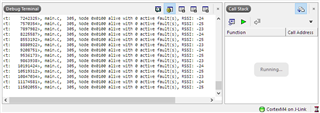
If you aren't running within SES then the J-Link RTT Viewer client can be used to monitor debug output from each client and respective server(s).
Regards,
ok, you should be able to look at the debug output from each client/server(s) instance to determine the last log message reported...
If running under Segger Embedded Studio (SES) look at the Debug Terminal window for output similar to the following...
<t: 0>, main.c, 119, ----- BLE Mesh Light Switch Server Demo ----- <t: 306>, main.c, 85, Initializing and adding models <t: 392>, nrf_mesh_node_config.c, 296, Found previous provisioning data <t: 398>, main.c, 95, Successfully provisioned <t: 328072>, access.c, 453, Src Addr: 0x0100, Dst Addr: 0x0001, ttl: 1 <t: 655783>, access.c, 453, Src Addr: 0x0100, Dst Addr: 0x0001, ttl: 1 <t: 983496>, access.c, 453, Src Addr: 0x0100, Dst Addr: 0x0001, ttl: 1
<t: 0>, main.c, 431, ----- BLE Mesh Light Switch Client Demo ----- <t: 0>, nrf_mesh_sdk.c, 190, Initializing softdevice <t: 0>, nrf_mesh_sdk.c, 125, Initializing SoftDevice... <t: 2>, nrf_mesh_sdk.c, 134, Ram base: 0x200019C0 <t: 14>, nrf_mesh_sdk.c, 200, Initializing mesh stack <t: 301>, nrf_mesh_sdk.c, 208, Enabling mesh stack <t: 306>, main.c, 183, Setting up access layer and models <t: 780589>, main.c, 305, Node 0x0100 alive with 0 active fault(s), RSSI: -22 <t: 1108509>, main.c, 305, Node 0x0100 alive with 0 active fault(s), RSSI: -22 <t: 1436233>, main.c, 305, Node 0x0100 alive with 0 active fault(s), RSSI: -21
If you are provisioning a server the first time around (or after flash erase) you should see something similar to the following on the client console...
<t: 0>, main.c, 432, ----- BLE Mesh Light Switch Client Demo ----- <t: 0>, nrf_mesh_sdk.c, 190, Initializing softdevice <t: 0>, nrf_mesh_sdk.c, 125, Initializing SoftDevice... <t: 2>, nrf_mesh_sdk.c, 134, Ram base: 0x200031B8 <t: 18>, nrf_mesh_sdk.c, 200, Initializing mesh stack <t: 296>, nrf_mesh_sdk.c, 208, Enabling mesh stack <t: 301>, main.c, 183, Setting up access layer and models <t: 3157745>, provisioner.c, 226, Starting provisioning for dev-uuid: 0xAA:BB:CC:DD:EE:8D <t: 3313091>, provisioner.c, 278, Local provisioning link established... <t: 3423959>, provisioner.c, 264, Using static authentication <t: 3710813>, main.c, 402, Provisioning complete. Adding address 0x0100. <t: 3815676>, provisioner.c, 111, Getting composition data <t: 3987315>, provisioner.c, 233, Local provisioning link closed... <t: 3989603>, provisioner.c, 321, Composition data: 0059000000000020000100000002010000020059000000 <t: 4092674>, provisioner.c, 119, Adding appkey <t: 4182852>, provisioner.c, 128, Binding appkey to the Health model <t: 4275555>, provisioner.c, 140, Binding appkey to the Simple On/Off model <t: 4540729>, provisioner.c, 165, Setting publication address for the health server to 0x0001 <t: 4646250>, provisioner.c, 187, Setting publication address for the On/Off server to 0x0001 <t: 4715953>, provisioner.c, 196, Adding subscription <t: 4720264>, main.c, 365, Configuration of device 0 successful <t: 4870118>, main.c, 305, Node 0x0100 alive with 0 active fault(s), RSSI: -22 <t: 5197769>, main.c, 305, Node 0x0100 alive with 0 active fault(s), RSSI: -21 <t: 5525929>, main.c, 305, Node 0x0100 alive with 0 active fault(s), RSSI: -23
Here's an example of how the Debug Terminal should look from SES...
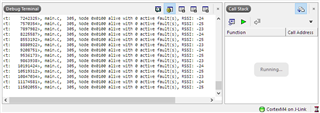
If you aren't running within SES then the J-Link RTT Viewer client can be used to monitor debug output from each client and respective server(s).
Regards,
hi i have now try to debug it, i can see that the server do not get into the two config_params.setup_callback = configuration_setup;
config_params.complete_callback = provisioning_complete;
also on the client falling into Hardfault_handler