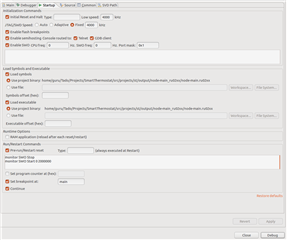I'm trying to configure SWO properly, specifically to get the output in Eclipse. The following code is used to initialise the SWO.
const uint32_t current_config = static_cast<uint32_t>(NRF_CLOCK->TRACECONFIG & ~CLOCK_TRACECONFIG_TRACEPORTSPEED_Msk); const uint32_t speed_config = static_cast<uint32_t>(CLOCK_TRACECONFIG_TRACEPORTSPEED_4MHz); NRF_CLOCK->TRACECONFIG = current_config | speed_config; ITM->TCR |= 1U;
I have a snippet that outputs a string to the SWO and I can read this correctly using this command
JLinkExe -if swd -device nrf52 -speed auto connect swoview 4000000
However, when I start the debug session in Eclipse, I'm not able to get the SWO output in the console. I can set breakpoints, step through code, etc. I'm attaching some screenshots from my configuration as well as the GDB Server output. Any help would be much appreciated!
macOS High Sierra (10.13.3)
Eclipse Neon.3 Release (4.6.3)
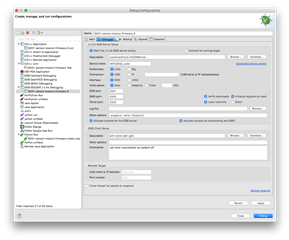
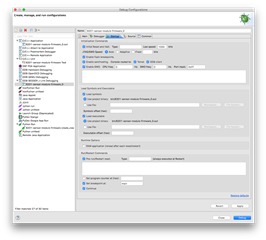
SEGGER J-Link GDB Server V6.22e Command Line Version JLinkARM.dll V6.22e (DLL compiled Jan 8 2018 11:45:44) Command line: -if swd -device nRF52832_xxAA -endian little -speed auto -port 2331 -swoport 2332 -telnetport 2333 -vd -ir -localhostonly 1 -singlerun -strict -timeout 0 -----GDB Server start settings----- GDBInit file: none GDB Server Listening port: 2331 SWO raw output listening port: 2332 Terminal I/O port: 2333 Accept remote connection: localhost only Generate logfile: off Verify download: on Init regs on start: on Silent mode: off Single run mode: on Target connection timeout: 0 ms ------J-Link related settings------ J-Link Host interface: USB J-Link script: none J-Link settings file: none ------Target related settings------ Target device: nRF52832_xxAA Target interface: SWD Target interface speed: auto Target endian: little Connecting to J-Link... J-Link is connected. Firmware: J-Link OB-SAM3U128 V3 compiled Sep 21 2017 14:14:50 Hardware: V3.00 S/N: 483020034 Checking target voltage... Target voltage: 3.30 V Listening on TCP/IP port 2331 Connecting to target...Connected to target Waiting for GDB connection...Connected to 127.0.0.1 Reading all registers Read 4 bytes @ address 0x00000000 (Data = 0x20000400) Read 2 bytes @ address 0x00000000 (Data = 0x0400) Read 2 bytes @ address 0x00021128 (Data = 0xB508) Reading all registers Read 4 bytes @ address 0x00000000 (Data = 0x20000400) Read 2 bytes @ address 0x00000000 (Data = 0x0400) Received monitor command: reset Resetting target GDB closed TCP/IP connection Connected to 127.0.0.1 Reading all registers Read 2 bytes @ address 0x00021128 (Data = 0xB508) Read 4 bytes @ address 0x000008E4 (Data = 0x47184B06) Read 2 bytes @ address 0x000008E4 (Data = 0x4B06) Received monitor command: speed 1000 Target interface speed set to 1000 kHz Received monitor command: clrbp Received monitor command: reset Resetting target Received monitor command: halt Halting target CPU... ...Target halted (PC = 0x000008E4) Received monitor command: regs R0 = 00000000, R1 = 00000000, R2 = 00000000, R3 = 00000000 R4 = 00000000, R5 = 00000000, R6 = 00000000, R7 = 00000000 R8 = 00000000, R9 = 00000000, R10= 00000000, R11= 00000000 R12= 00000000, R13= 20000400, MSP= 20000400, PSP= 00000000 R14(LR) = FFFFFFFF, R15(PC) = 000008E4 XPSR 01000000, APSR 00000000, EPSR 01000000, IPSR 00000000 CFBP 00000000, CONTROL 00, FAULTMASK 00, BASEPRI 00, PRIMASK 00 Reading all registers Read 4 bytes @ address 0x000008E4 (Data = 0x47184B06) Read 2 bytes @ address 0x000008E4 (Data = 0x4B06) Received monitor command: speed auto Select auto target interface speed (2000 kHz) Received monitor command: flash breakpoints 1 Flash breakpoints enabled Received monitor command: semihosting enable Semi-hosting enabled (Handle on BKPT) Received monitor command: semihosting IOClient 3 Semihosting I/O set to TELNET and GDB Client Received monitor command: SWO DisableTarget 0xFFFFFFFF SWO disabled successfully. Received monitor command: SWO EnableTarget 0 0 0xFF 0 SWO enabled successfully. Read 2 bytes @ address 0x00021128 (Data = 0xB508) Read 4 bytes @ address 0x000008E4 (Data = 0x47184B06) Read 2 bytes @ address 0x000008E4 (Data = 0x4B06) Downloading 9780 bytes @ address 0x0001F000 - Verified OK Downloading 8 bytes @ address 0x00021634 - Verified OK Downloading 128 bytes @ address 0x20002C38 - Verified OK Writing register (PC = 0x0001F46C) Read 2 bytes @ address 0x00021128 (Data = 0xB508) Read 4 bytes @ address 0x0001F46C (Data = 0x2B004B15) Read 2 bytes @ address 0x0001F46C (Data = 0x4B15) Read 2 bytes @ address 0x00020878 (Data = 0xF7FF) Read 2 bytes @ address 0x00020878 (Data = 0xF7FF) Read 2 bytes @ address 0x00020878 (Data = 0xF7FF) Read 2 bytes @ address 0x00020878 (Data = 0xF7FF) Read 2 bytes @ address 0x00020878 (Data = 0xF7FF) Read 2 bytes @ address 0x00020878 (Data = 0xF7FF) Read 2 bytes @ address 0x00020878 (Data = 0xF7FF) Received monitor command: clrbp Received monitor command: reset Resetting target Received monitor command: halt Halting target CPU... ...Target halted (PC = 0x000008E4) Read 2 bytes @ address 0x00020878 (Data = 0xF7FF) Read 2 bytes @ address 0x00020878 (Data = 0xF7FF) Read 2 bytes @ address 0x00020878 (Data = 0xF7FF) Received monitor command: regs R0 = 00000000, R1 = 00000000, R2 = 00000000, R3 = 00000000 R4 = 00000000, R5 = 00000000, R6 = 00000000, R7 = 00000000 R8 = 00000000, R9 = 00000000, R10= 00000000, R11= 00000000 R12= 00000000, R13= 20000400, MSP= 20000400, PSP= 00000000 R14(LR) = FFFFFFFF, R15(PC) = 000008E4 XPSR 01000000, APSR 00000000, EPSR 01000000, IPSR 00000000 CFBP 00000000, CONTROL 00, FAULTMASK 00, BASEPRI 00, PRIMASK 00 Reading all registers Read 4 bytes @ address 0x000008E4 (Data = 0x47184B06) Read 2 bytes @ address 0x000008E4 (Data = 0x4B06) Setting breakpoint @ address 0x00020878, Size = 2, BPHandle = 0x0001 Starting target CPU... ...Breakpoint reached @ address 0x00020878 Reading all registers Read 4 bytes @ address 0x00020878 (Data = 0xFF5CF7FF) Removing breakpoint @ address 0x00020878, Size = 2 Reading 64 bytes @ address 0x00020840 Reading 64 bytes @ address 0x00020880 Reading 64 bytes @ address 0x000208C0 Reading 64 bytes @ address 0x00020900 Reading 64 bytes @ address 0x00020940 Reading 64 bytes @ address 0x00020980 Reading 64 bytes @ address 0x000209C0 Reading 64 bytes @ address 0x2000FFC0 Read 4 bytes @ address 0x0001F4BA (Data = 0xFE4FF001) Read 2 bytes @ address 0x0001F46C (Data = 0x4B15) Read 4 bytes @ address 0x0001F4C4 (Data = 0x20010000) Read 2 bytes @ address 0x0001F46E (Data = 0x2B00) Read 2 bytes @ address 0x0001F470 (Data = 0xBF08) Read 2 bytes @ address 0x0001F472 (Data = 0x4B13) Read 4 bytes @ address 0x0001F4C2 (Data = 0x00000008) Read 2 bytes @ address 0x0001F474 (Data = 0x469D) Read 2 bytes @ address 0x0001F476 (Data = 0xF5A3) Read 2 bytes @ address 0x0001F478 (Data = 0x3A80) Read 2 bytes @ address 0x0001F47A (Data = 0x2100) Read 2 bytes @ address 0x0001F47C (Data = 0x468B) Read 2 bytes @ address 0x0001F47E (Data = 0x460F) Read 2 bytes @ address 0x0001F480 (Data = 0x4813) Read 4 bytes @ address 0x0001F4D0 (Data = 0x00018000) Read 2 bytes @ address 0x0001F482 (Data = 0x4A14) Read 4 bytes @ address 0x0001F4D6 (Data = 0x00000001) Read 2 bytes @ address 0x0001F484 (Data = 0x1A12) Read 2 bytes @ address 0x0001F486 (Data = 0xF001) Read 2 bytes @ address 0x0001F488 (Data = 0xFEA9) Reading 64 bytes @ address 0x2000FF00 Reading 64 bytes @ address 0x2000FF40 Reading 64 bytes @ address 0x2000FF80 Read 4 bytes @ address 0x2000FF20 (Data = 0x00021500) Read 4 bytes @ address 0x000214F8 (Data = 0x00000000) Read 4 bytes @ address 0x2000FF3C (Data = 0x00021500) Read 4 bytes @ address 0x000214F8 (Data = 0x00000000) Read 4 bytes @ address 0x2000FF58 (Data = 0x00021500) Read 4 bytes @ address 0x000214F8 (Data = 0x00000000) Read 4 bytes @ address 0x2000FF74 (Data = 0x00021424) Read 4 bytes @ address 0x0002141C (Data = 0x00000000) Read 4 bytes @ address 0x2000FF84 (Data = 0x000213D4) Read 4 bytes @ address 0x000213CC (Data = 0x00000000) Read 4 bytes @ address 0x2000FF90 (Data = 0x000215D0) Read 4 bytes @ address 0x000215C8 (Data = 0x00000000) Read 4 bytes @ address 0x2000FFD8 (Data = 0x0000FFFF) Read 4 bytes @ address 0x2000FFE4 (Data = 0x0002080F) Read 4 bytes @ address 0x2000FF0C (Data = 0x000214CC) Read 4 bytes @ address 0x000214C4 (Data = 0x00000000)
SEGGER J-Link GDB Server V6.22e - Terminal output channel