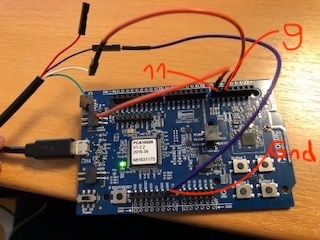Hi everyone, I've read some nordic forum articles on this topic but somehow I just dont get information I need.
I can flash my custom nrf51822 chip by using my nrf51422-DK (PCA10028). I simply connect to P20 as follows:
P20-DK_VTG ==> chip_VDD
P20-DK_SWD_IO ==> chip_SWDIO
P20-DK_SWD_CLK ==> chip_SWD_CLK
P20-DK_GND ==> chip_GND
I can flash it with a "hello world" program, e.g. making an LED blink on the custom board. Also the nrfStudio shows nrf51822 (with the digit 8) when I connect the custom board to the Development Kit and it shows nrf51422 (with the digit 4) when I disconnect the custom board. So far so good.
However, when the simple "hello world" application runs on my custom board (nrf51822), I want to serial print on my PC console some random text via my DK. What I mean is, the custom board sends the example text "hello world" to the DK, and the DK sends it via USB to my PC console. Just to make it clear: I do NOT want to use BLE, but instead just cables.
This "hello world" string has to be sent via a predefined PIN_SERIAL_TX. Am I correct?
If yes, whatever pin I define to be my PIN_SERIAL_TX, this pin is actually not connected at all to my DK. Because so far I have only the 4 connections above (VTG, SWDIO, SWDCLK, GND). Do I have to connect that pin to P20 of my DK in order to serial print? If yes, where to? Is it SWO then?
If I am wrong with my assumptions and the 4 connections (VTG, SWDIO, SWDCLK, GND) are sufficient enough, then how to tell the custom board to send a "hello world" string to the DK and how to tell the DK to send it to the PC console?
Can anyone help pelase? I would really appreciate some guidance.