Hi Dev Zone,
I am going to communicate my nRF52840 Preview DK with an arduino shield. I am checking the PIN number. According to the information about the Arduino board, the SPI pins are 10,11,12,13. Corresponding to nRF52840 Preview DK, they are p1.12, p1.13, p1.14, p1.15.
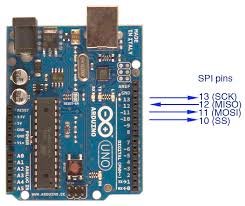
However, from some nRF52480 example code, the PIN are setting as:
#define SPI_MOSI_PIN 23 // MOSI (P0.23)
#define SPI_MISO_PIN 24 // MISO (P0.24)
#define SPI_SCK_PIN 25 // SCK (P0.25)
#define SPI_SCE_PIN 22 // SS (P0.22)
I am very confused, could you please help me clarify the PIN number for nRF52480 preview DK?
Thanks!!


