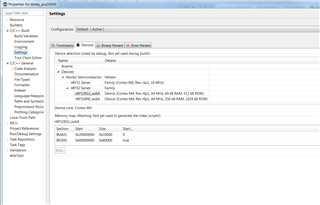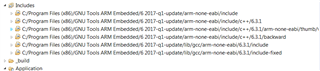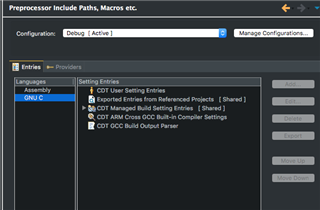Hello,
I'm getting an error in Eclipse that makes it unable to find standard libraries and definitions, therefore showing literally thousands of errors with things like uint8_t and such.
I noticed this error in the problems tab:
| Description | Resource | Path | Location | Type |
| Program "${cross_prefix}${cross_c}${cross_suffix}" not found in PATH | unleashed_nordic | Project Properties, C++ Preprocessor Include.../Providers, [CDT GCC Built-in Compiler Settings] options | C/C++ Scanner Discovery Problem |
It would be very helpful if anyone has any clue about the meaning of that error.
Thanks in advance!
EDIT: The project compiles without a problem, and I know this is just an aesthetic issue, but it's really distracting and it makes it difficult to find errors that are actually errors.
EDIT: Added screenshot of the preprocessor include providers for reference.
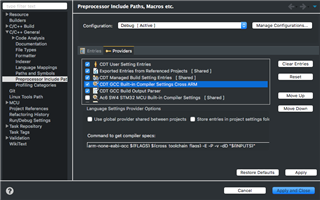
EDIT: I followed the troubleshooting guide in https://gnu-mcu-eclipse.github.io/toolchain/path/ and added
${cross_prefix}${cross_c}${cross_suffix} --versionas a pre-build step. The command gets executed normally as expected:
/Applications/Xcode.app/Contents/Developer/usr/bin/make --no-print-directory pre-build arm-none-eabi-gcc --version arm-none-eabi-gcc (GNU Tools for Arm Embedded Processors 7-2017-q4-major) 7.2.1 20170904 (release) [ARM/embedded-7-branch revision 255204] Copyright (C) 2017 Free Software Foundation, Inc. This is free software; see the source for copying conditions. There is NO warranty; not even for MERCHANTABILITY or FITNESS FOR A PARTICULAR PURPOSE.