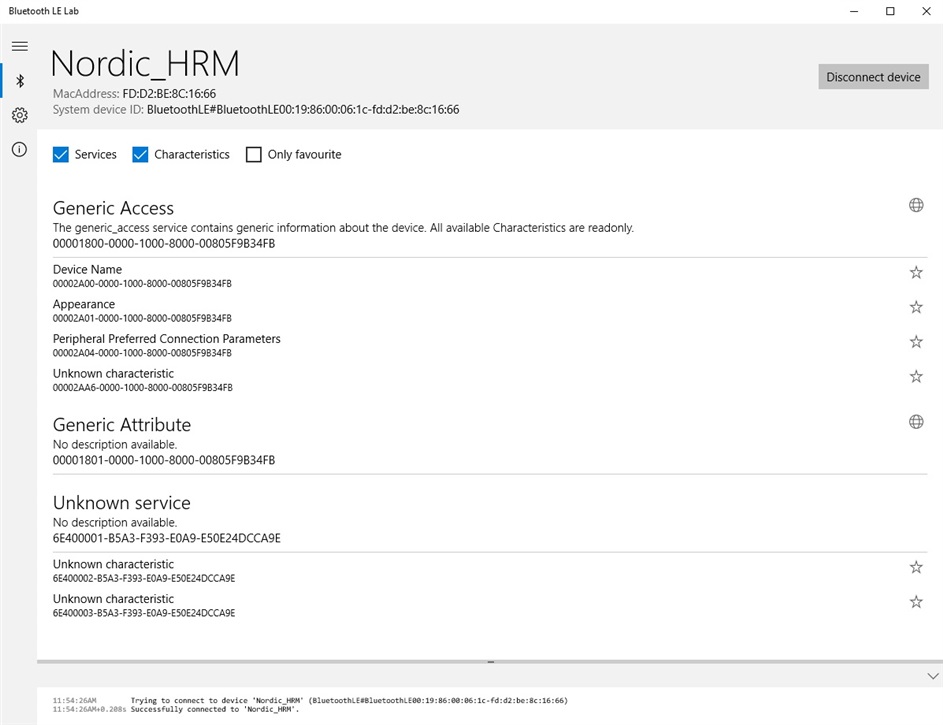I started Heart Rate Monitor app "ble_app_hrs_pca10040_s132" on nRF52 evaluation kit (nRF52832). Everything work well when I connect with nRF evaluation kit from Android devices.
When I tried to connect from Windows app for example"Bluetooth LE Lab", received information about unknown services and characteristics. On PC side I use BCM20702 BLE usb dongle. With the same dongle and windows app I can properly communicate with other BLE devices, services and characteristics are read without any errors. Tried on Windows7 and 10.
Please find below print screen from windows app.