I have been unable to perform a DFU over BLE using the bootloader_secure_ble example.
I am using SDK 14.0, nRF52832, S132 with a custom board, along with the nRF51 Development Board flashed with the connectivity software, and nrfutil version 3.4.0. The project is in IAR, and I’m on Windows 10.
I am not using the debug version, and I generated my own private key and added the public key file to my project. I program the bootloader onto a blank device (only the softdevice is flashed—no application code yet).
My firmware package was created using:
nrfutil pkg generate --hw-version 52 --sd-req 0x9D --application-version 1 --application app.hex --key-file private.pem app.zip
When using nRF Connect to perform a DFU over BLE, I get the following:

When using the Windows Command Prompt (running as administrator), I use this command:
nrfutil dfu ble -ic NRF51 -pkg app.zip -p COM4 -n “DfuTarg” -f
And get this response:
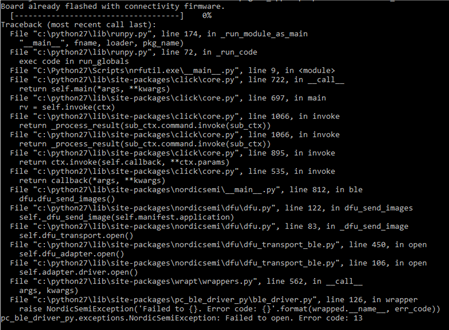
I followed the directions here: http://infocenter.nordicsemi.com/index.jsp?topic=%2Fcom.nordic.infocenter.sdk5.v13.0.0%2Fble_sdk_app_dfu_bootloader.html
The only change I made to the example code was to ignore waiting for a button press and immediately go into DFU mode. This seems to be working fine.
I’ve searched through the forums and tried every possible solution that I’ve seen. So far nothing has helped. I have tried unplugging and re-plugging in the development board BLE dongle.


